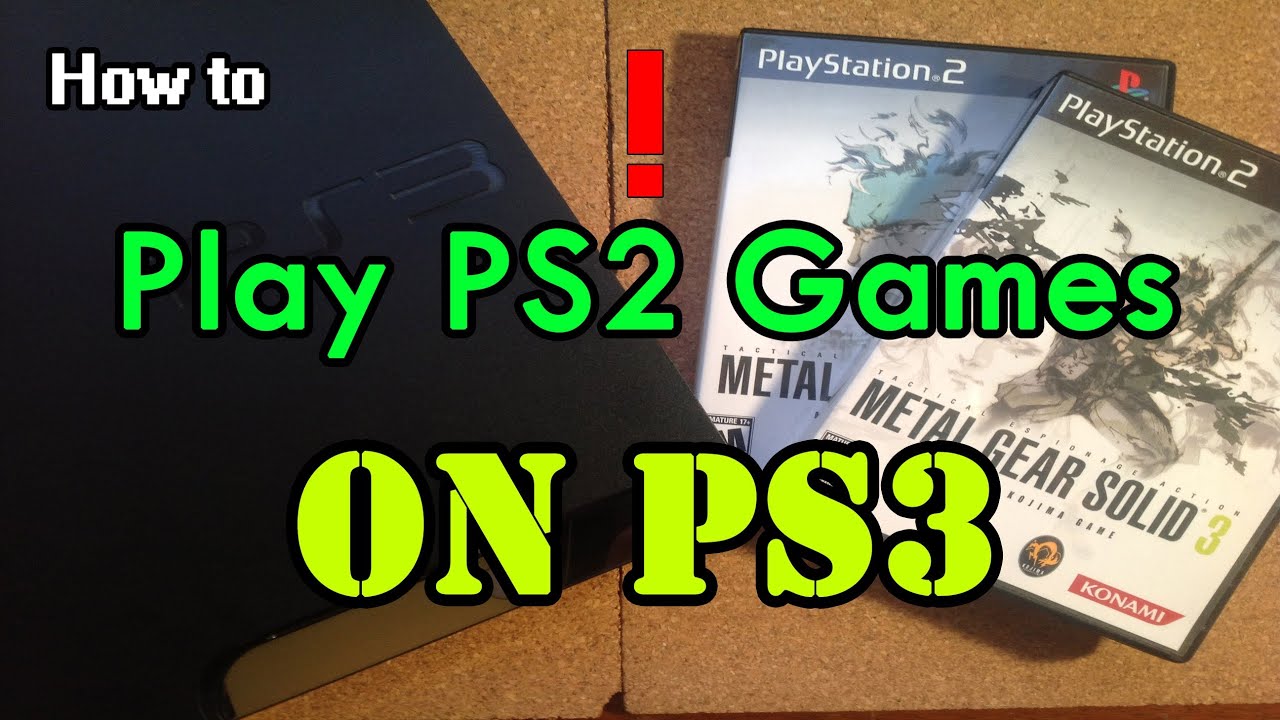1.8K
Whether you can make PS2 games work on the PS3 is a question many PS3 users are asking. Backwards compatibility is a big deal these days. This article explains if and how it can be done.
Playing PS2 games on PS3
Sony consoles are not only all called Playstation, they are related to each other. This is also shown by backwards compatibility: a PS2 also reads games for the PS1. So what about PS2 games on the PS3?
- There are several PS3 models, some are backwards compatible and some are not.
- All Slim variants are not backwards compatible and do not play PS2 games.
- Only the so-called “Fat” variants are backwards compatible – but not all of them. They can be distinguished by the number of USB ports on the front. Backwards compatible models have four USB ports.
- The serial number also provides information about compatibility. This is located on the back of the console. The last digits are crucial: models with CECHAxx and CECHBxx at the end have full backwards compatibility.
- Models with serial numbers CECHCxx and CECHExx have limited compatibility, meaning some games will run, but not all.
- Models with other serial numbers are not backward compatible.
- The only way to play PS2 games on a non-backward compatible PS3 is to download them through the Playstation Store.
- By the way, PS1 games also run on the PS3 (with a few exceptions).