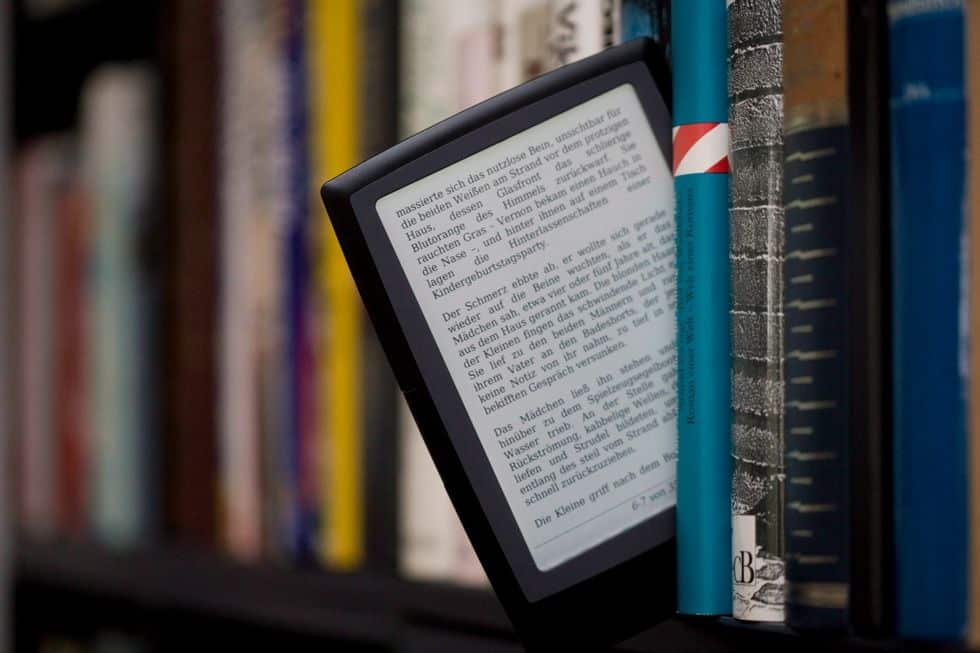555
If you want to lend books from your Kindle to others, this is only partially possible. You have to use the family library for this.
Lending books on Kindle: Only possible via the family library
Amazon does not offer you the option of simply lending Kindle books to other people. You can only share books through the Kindle Family Library.
- To do this, log in to your Amazon account and then visit the Amazon Household website. The Household account is synchronized directly with your account.
- Now you can invite a person using the email address associated with the corresponding Amazon account. They will receive an email inviting them to join the Amazon Household.
- It is also possible to add children using the Add Teen function. These are profiles that do not require an Amazon account.
- Once you have added the desired people to your household, go to your content in your Amazon account. Select the e-books you would like to share.
- Use the option Add to Library to add the desired content to your family library. All other members of your Amazon Household can then borrow these with their Kindle.
Lending books on Kindle via the family library: limitations
If you use the family library, you must observe the restrictions regarding the number of supported accounts.
- Since you can only share your books via the family library, this variant is limited in scope. Family libraries can only be set up between two Amazon user accounts.
- Furthermore, it is possible to create four children’s accounts. These also have access to your shared content.
- You cannot add any more accounts to the family library. This means that a maximum of five other people can borrow your Kindle books.