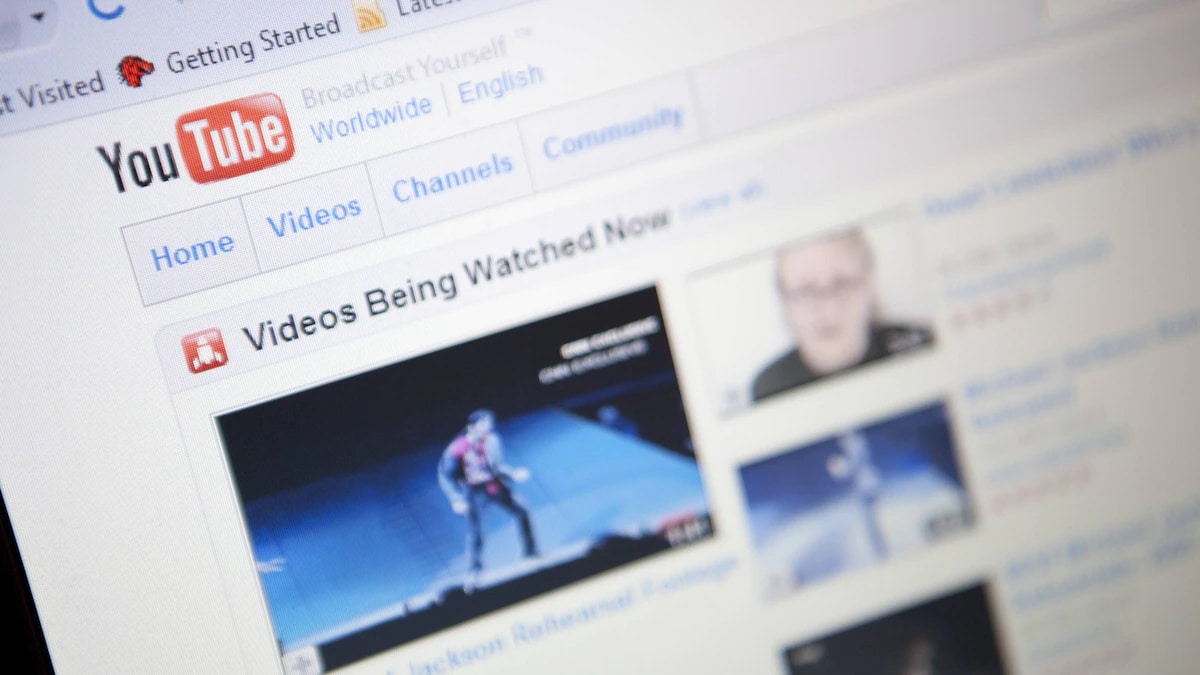366
YouTubeのスケジュールコメントという言葉を聞いて、一体何だろうと思ったことがある方も多いのではないでしょうか。これを理解するためには、その分野の専門家である必要はないのです。コメント機能を進化させただけだからです。
YouTubeでのコメント予定。知っておきたいこと
企画コメントは、YouTubeユーザーが動画の特定の部分に対してコメントできるようにすることを目的としています。
- こうすると、ユーザーが設定した時間に、ビデオの下にコメントが表示されます。
- YouTubeアプリの「コメント」をクリックすると、機能が表示されます。そこで、「人気順」、「予定コメント」、「最新」を選択します。
- デスクトップ版では、まだそれらでフィルタリングすることはできません。ただし、そこでスケジュールを組むことは可能です
- 自分でコメントを予約する場合は、その内容と希望時間を書いてください。例えば、「これはとても印象的な3:25」です。そして、これを送信すると、コメントが予定されます。
- 投稿した時刻をクリックされると、自動的にその時刻に動画がジャンプします