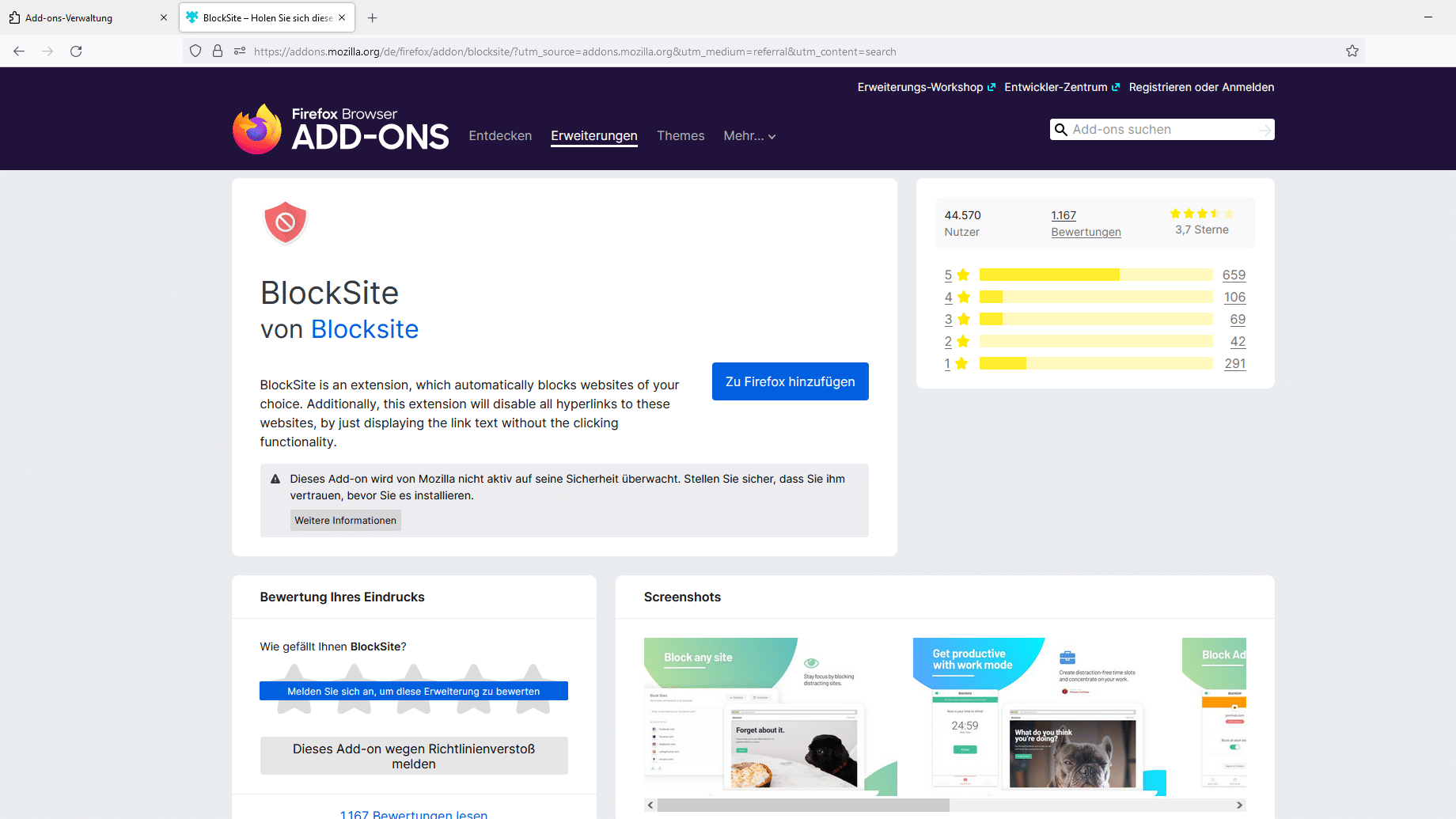1.6K
Block websites in Firefox – these are the steps to follow
Firefoxで個別のWebサイトをブロックできるようにするには、無料のアドオン「BlockSite」が必要です。
– インストールしてFirefoxを再起動した後、メニューアイコンから「アドオン」を選択すると、拡張機能の設定を開始できます。
– そして、”BlockSite “の “Settings “をクリックしてください。
– 「BlockSiteを有効にする」にチェックを入れ、「ブラックリスト」の「追加」をクリックすると、ウェブサイトのブロックが追加されます。
– 「場所」に該当するウェブサイトのURLを入力し、任意で説明文を選択してください。
– 入力内容を「OK」で確認します。対応するWebページは、アドオンの設定でリストから削除されるまで、Firefoxでアクセスできなくなります。
– しかし、この方法は安全ではありません。Firefoxをセーフモードで起動するか、BlockSite拡張機能を無効にするだけで、ブロックされたすべてのサイトに再びアクセスできるようになります。
そのため、Windowsで個々のWebサイトをブロックしたい場合は、Hostsファイルを使用することをお勧めします
。
さらに、BlockSiteアドオンはMozillaのスタッフによって定期的にチェックされていないことを知っておく必要があります。Firefoxのアドオンの概要に、対応するメモが記載されています。そのため、拡張機能を使用する際には、BlackSiteのセキュリティを信頼する必要があります。