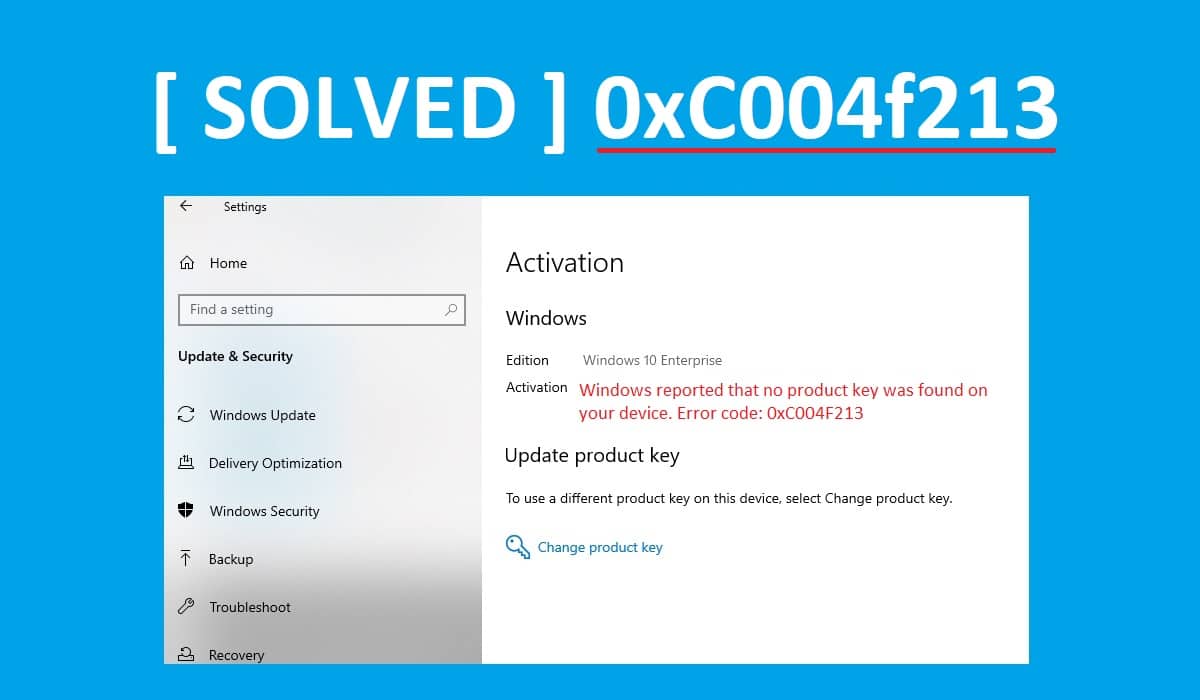3.2K
エラーコード0xc004f213は、Windowsライセンスのアクティベーションに失敗したときに表示されます。ここでは、その原因と対処法をお伝えします。
エラーコード0xc004f213の修復方法:対処方法
エラーコード0xc004f213は、PCのハードウェア部品が変更されたときによく発生します。これは、Windowsのライセンスがハードウェアにリンクされているため、変更があった場合には再度アクティベートする必要があるためです。以下の手順で行ってください。
- エラーを修正するには、プロダクトキーを再度入力してください。そのためには、設定を開いて「アップデートとセキュリティ」に進みます。
- その後、エラーメッセージが表示されなくなるはずです。その場合は、Windowsのトラブルシューターが役に立ちます。これを行うには、設定の「アクティベーション」タブにある対応するボタンをクリックします。
- Windowsはライセンスの問題点を分析し、可能であれば修正します。ここで再度プロダクトキーの入力を求められる場合があります。
- トラブルシューティングを行ってもエラーが発生する場合は、Windows 10の新しいライセンスを購入する必要があります。