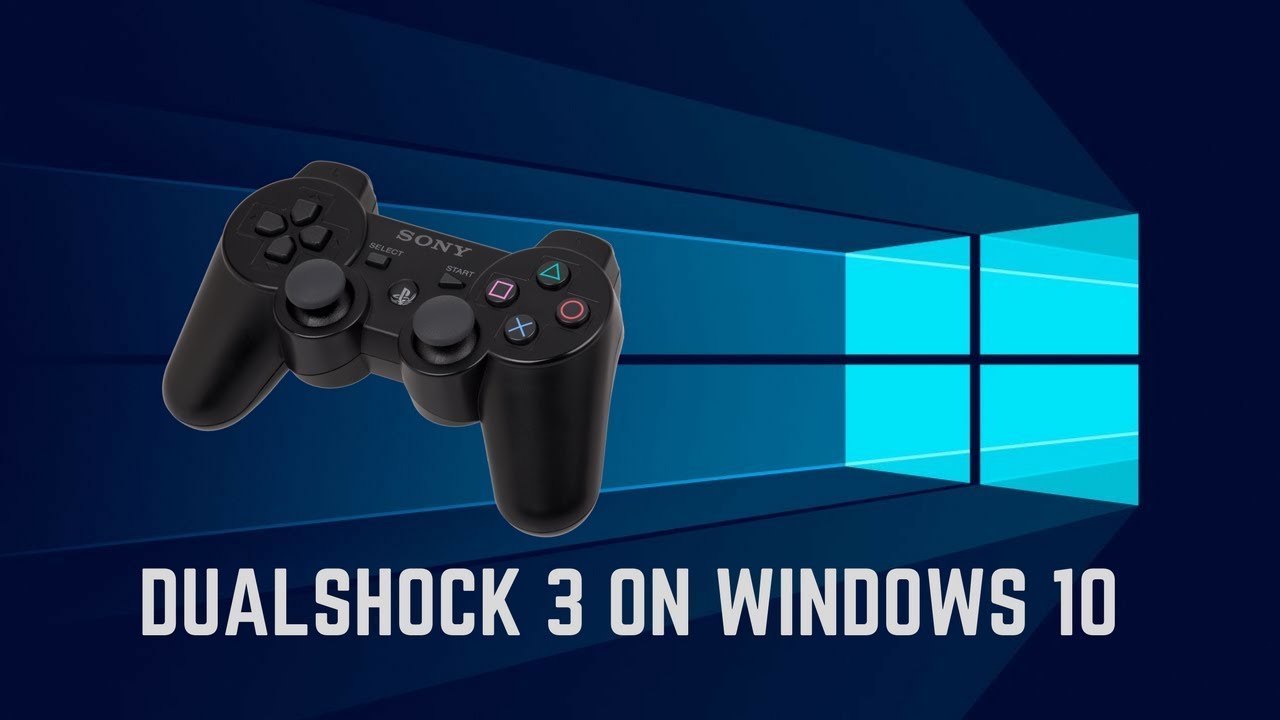3.7K
PS3のコントローラーは、ゲーム機だけでなく、PCでも使うことができます。その仕組みをご紹介します。
PS3コントローラをPCで使う方法
PS3コントローラをPCで使用するには、コントローラとPCをUSBケーブルで接続し、無償のドライバScpToolkitをインストールする必要があります。
- まず、PS3コントローラをPlayStationから外します。そして、中央のPSボタンを押すと元に戻ります。
- 次に、PS3®コントローラとPCをUSBケーブルで接続します。
- 次に、PS3コントローラは自動的に対応していないので、手動でドライバをダウンロードする必要があります
- ダウンロード後、ファイルをダブルクリックして実行してください。
- その後、インストーラーの指示に従い、必要に応じてその他の付属ファイルをダウンロードしてください。
- インストールが完了したら、「ScpToolkit Driver Installer」プログラムを開いてください。
- 以下では、次に「Select DualShock 3 Controller for installation」にチェックを入れてください。DualShock 4.
- あとは「Wireless Controller」にチェックを入れて、下の方にある「インストール」を押せば完了です。
- これからはPS3のコントローラーもPCで使えるようになります
- ScpToolkit_Setup.exe」というファイルをScpToolkitのウェブサイトから無料でダウンロードしてください。
などの他の選択されたコントローラを削除することができます。
。