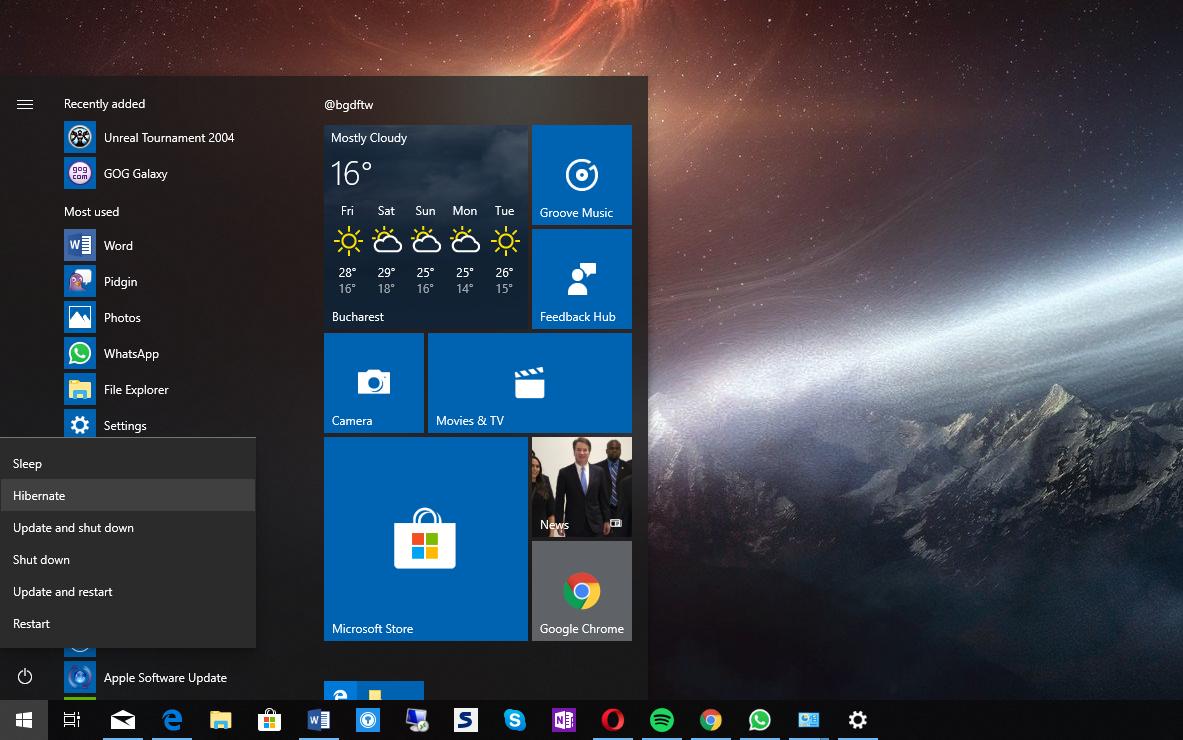1.2K
正しい設定をすれば、電源ボタンでPCを休止状態にすることができます。このヒントでは、必要なことをご紹介します。
電源ボタン コマンド
の変更方法。
お探しの設定は、システム設定の中にあると思います。
- コントロールパネルを開き、「電源オプション」を選択します。
- 左の選択項目で、「Choose what happens when power switches are pressed」をクリックします。
- 「電源スイッチを押したとき」の項目の後ろにある「休止」を選択できるようになりました。