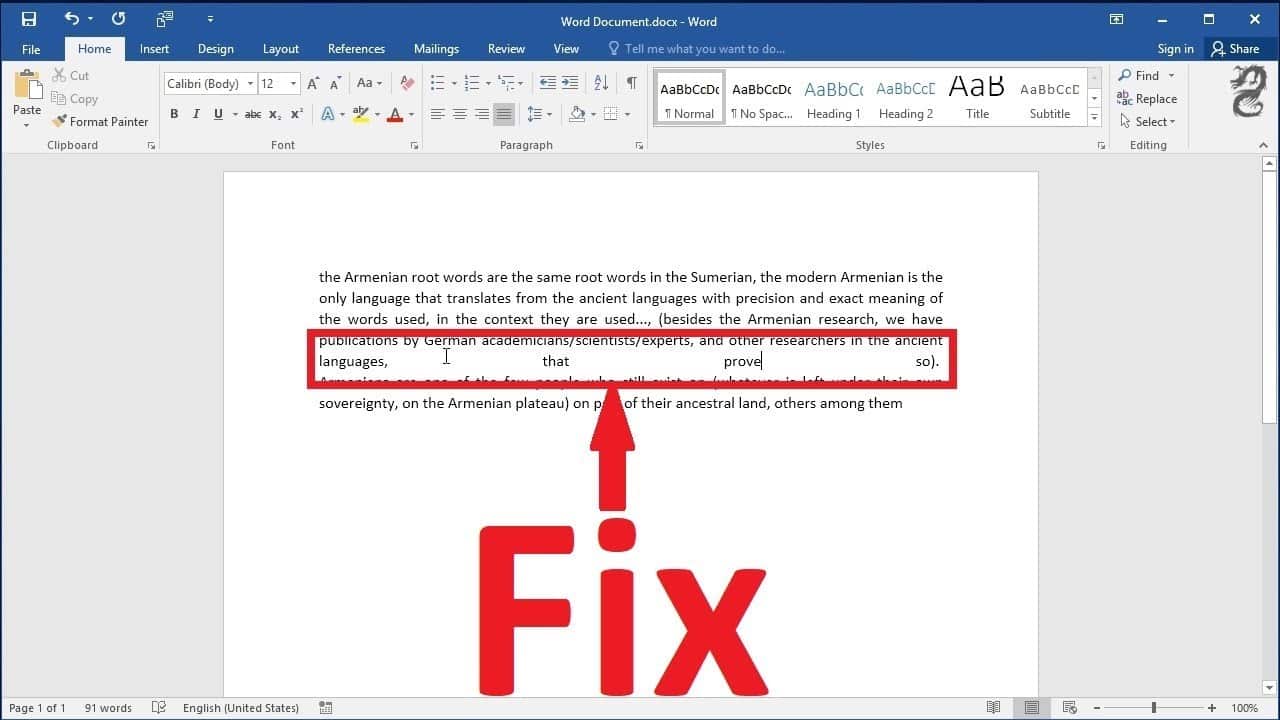329
Wordで両端揃えのテキストを作成する場合、隙間なく表示されることはほとんどありません。プレースホルダーを削除する方法をご紹介します。
Word:両端揃えのテキストを隙間なく整形する
- Wordを起動し、上部の「ページレイアウト」タブに切り替える
- 「ページレイアウト」カテゴリの下に「ハイフネーション」があります。
- この機能を「自動」に設定すると、両端揃えの書式が改善されます。
- 注: 「ハイフネーションオプション」に、カスタマイズのためのさらなるオプションがあります。
Wordで両端揃えテキストを隙間なく整形する
Word2003、2007、2010では、自動的にブロックセットを隙間なく整形する別の機能を使用できます。
- 左上の「ファイル」タブをクリックし、「オプション」を選択します。
- 左側の「詳細設定」カテゴリに切り替え、一番下までスクロールします。
- Activate the option “”Justification as in WordPerfect 6.x for Windows”” here.
- 「OK」ボタンで設定が保存されます。