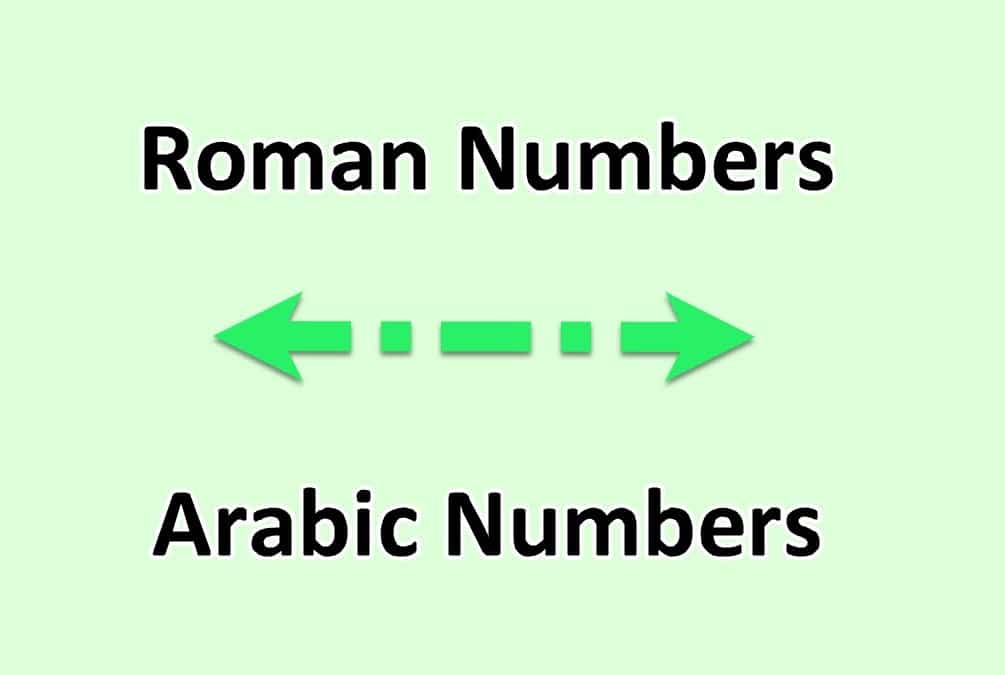389
Word文書でローマ字とアラビア語のページ番号を使い分けることができます。その最良の方法をお教えします。
ワード: ページネーションでアラビア数字とローマ数字のページ番号を分ける
- 文書をWordで開く
- タブ「挿入」→「ページ番号」で、文書全体にページ番号を追加します。
- ここで、新しい数字を使いたいページにジャンプします。例えば、2ページ目以降の新しい番号を使用したい場合は、1ページ目の最後にカーソルを置いてください。
- タブ「ページレイアウト」→「改行」をクリックし、「次のページ」の改行を選択します。
- 次に、開始したいページに移動し、「挿入」→「ページ番号」に戻ります。
- そこで「ページ番号の書式設定」をクリックします。
- ここで新しい番号形式を選択し、「開始位置:」で次のセクションを開始する番号を設定します。
- 新しい区切り番号を追加して、元の番号をそのまま継続させることで、再び別の番号フォーマットに切り替えます。