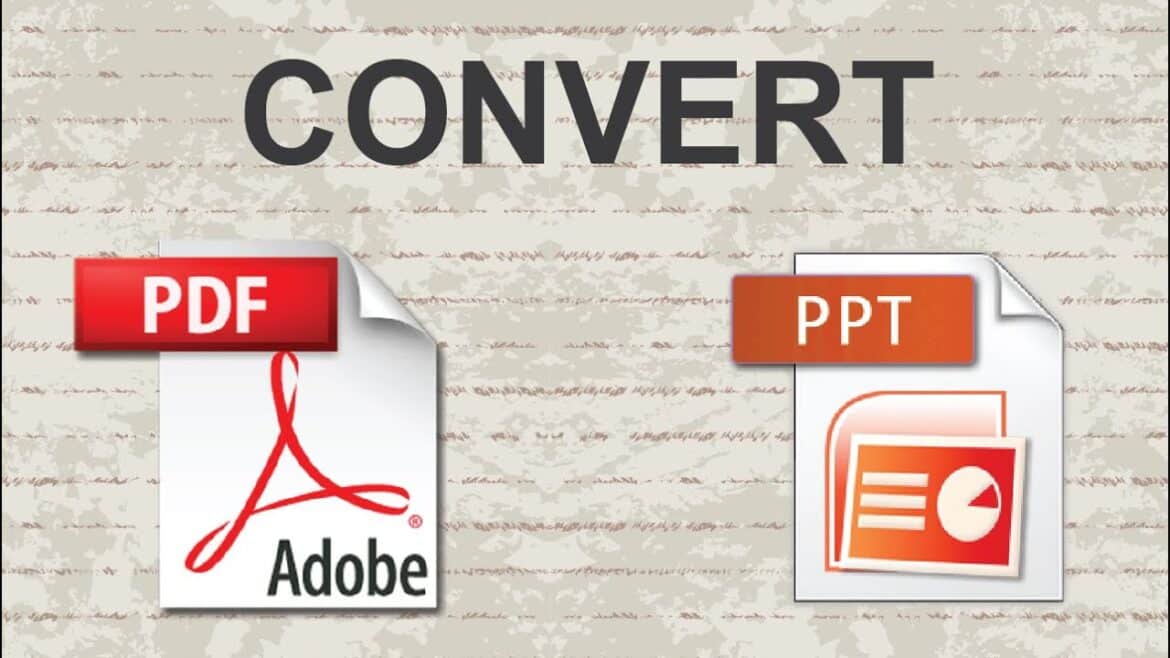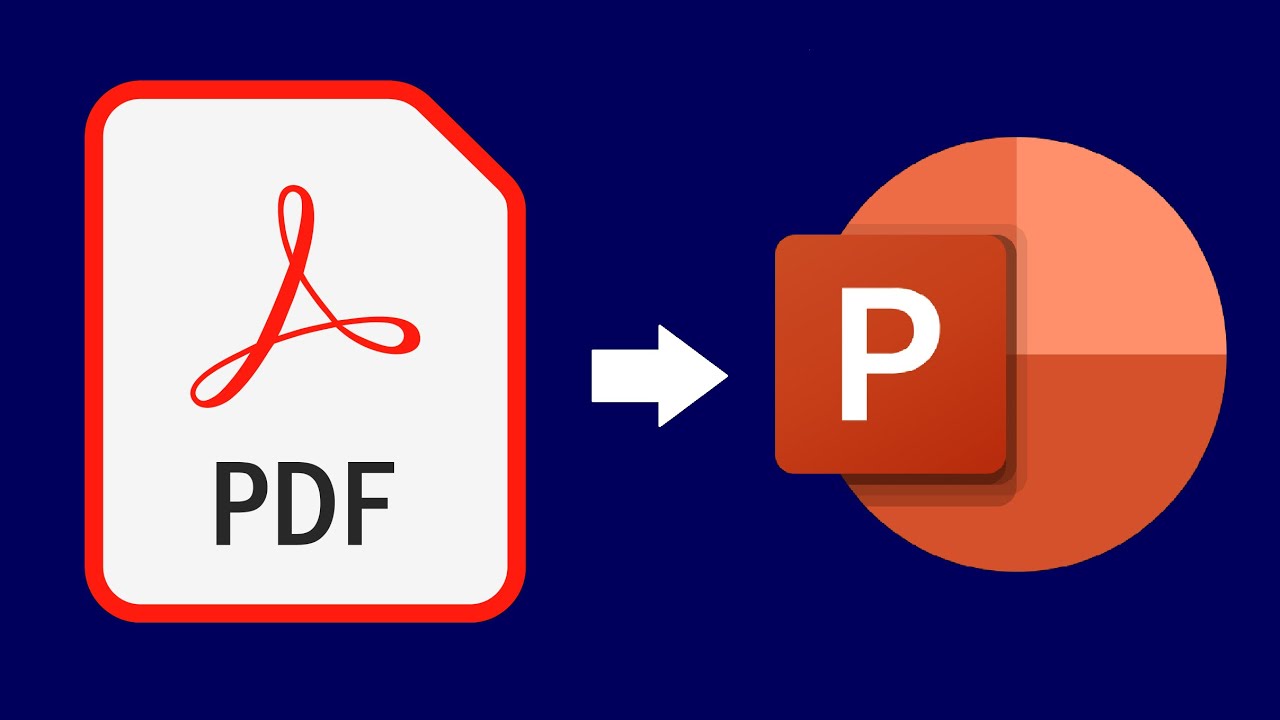2K
PDF文書を無料でPowerPoint形式に変換し、挿入した内容を後から編集することも可能です。この実用的なヒントでは、ブラウザから直接操作する方法をご紹介します。
PDF文書をPowerPoint形式に変換
- ブラウザで、Smallpdfのサイトにアクセス
- ここで「PDF in PPT」というオプションを選択してください。
- PDF文書を直接ブラウザウィンドウにドラッグするか、「ファイルを選択」ボタンでPDFファイルを呼び出すことができるようになりました。
- その後、ファイルはアップロードされ、変換されます。