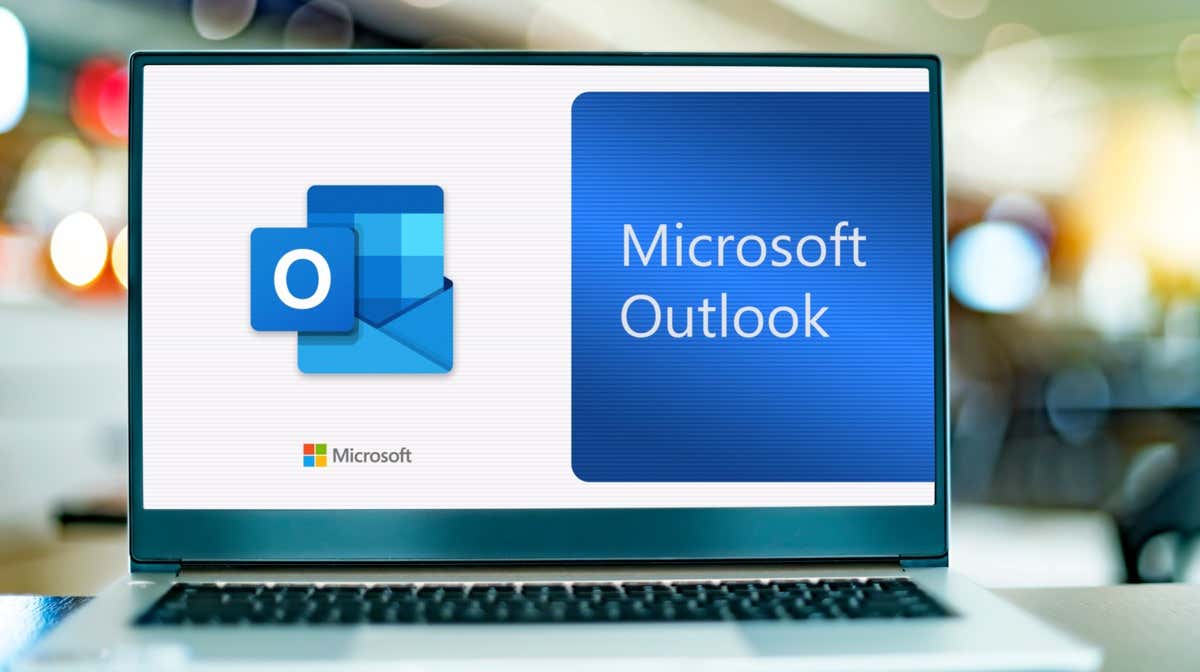743
Outlookでテキストの書式設定ができない場合、通常は間違った書式設定を選択していることが多いようです。この設定は、新規メッセージの作成中でも、メールの返信中でも、いつでも変更することができます。
Outlookのメールテキストをフォーマットできない。あなたにできること
|日本郵船
メールに返信すると、Outlookは自動的に元の書式を採用します。しかし、「テキストのみ」のフォーマットでは、フォーマットのオプションがグレーアウトし、リンクを設定することができず、書かれたテキストを太字にしたり、サイズを変更したりすることができません。フォーマットを変更する場合。
- メッセージウィンドウの「テキストの書式設定」タブをクリックする
- ここで、フォーマットの欄には、HTML、テキストのみ、リッチテキストの3種類のフォーマットが表示されます。再度テキストをフォーマットするには、HTMLタブをクリックします。このフォーマットで書かれたメッセージは、ほとんどの電子メールソフトに対応しています
- 注:タブに書式設定オプションが表示されない場合は、まずクラシック表示に切り替える必要があります。リボンの右端にある小さな矢印をクリックします。