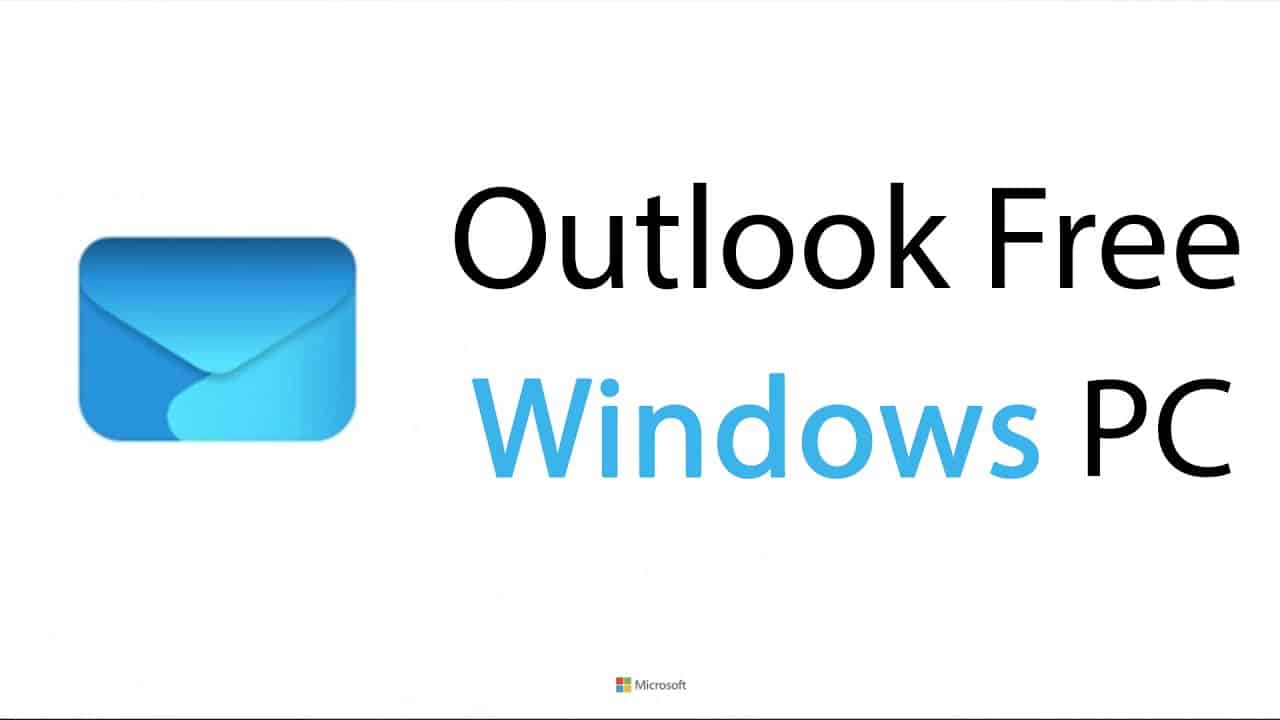402
電子メールプログラムのOutlookは、Mac版とWindowsパソコンへのプリインストール版の両方が無料でご利用いただけるようになりました。
Outlookの無料版でできること
長い間、Outlookは有料版のみでしたが、2024年からはWindows 11搭載のパソコンにメールプログラムがプリインストールされるようになります。Mac用の無料版もあります。
- Outlookを無料で使用するには、Windows 11搭載のPCとOutlookアカウントが必要です。 そうすれば、すべてのメールとカレンダー機能にアクセスできます。
- 新しい無料のWindows用Outlookは、幅広い機能を提供しています。統合されたAIを使用して、メールの作成やテキスト内のエラーの修正を支援することができます。
- 複数のプロバイダーでメールアカウントをお持ちの場合、それらを1か所で統合し、すべてのメッセージを一目で受信することができます。
- カレンダーでは、予定の管理や、重要な人との共有、予定が迫っている場合のタイムリーなリマインダーの受信、タスクの設定が可能です。