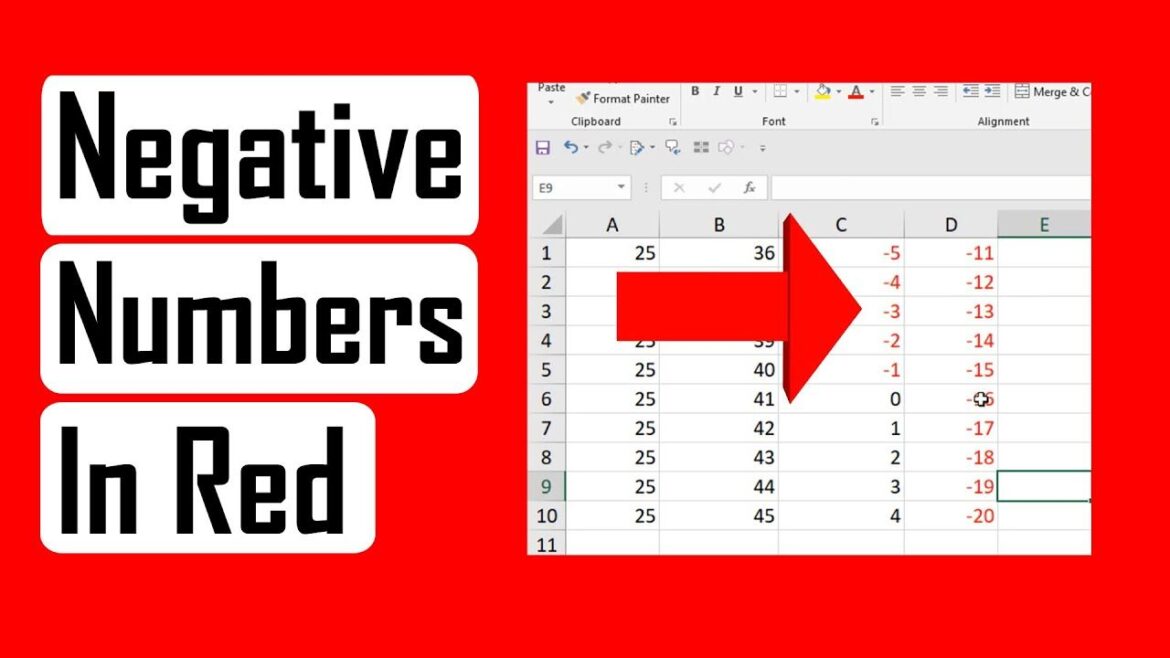829
Excelでは、必要であれば負の数を赤色にすることができます。これを実現するためには、いくつかの重要なことを知っておく必要があります。
エクセル:負の数を赤でマークする方法
負の数を赤くマークしたいExcelドキュメントを開きます。その後、次のように続けます:
- 赤色に着色する数字をマークします。次に、「スタート」→「条件付き書式設定」→「新しいルール」と進みます。
- 新しいウィンドウで、「含むセルのみ書式設定」を選択します。含むセルのみ書式設定」では、「セルの値」だけでなく、「未満」も選択します。右側の行で「0」を選択します。書式設定」で確認する
- 「カラー」に移動し、ここで赤色を選択します。OK」で確認してください。
- 表中のマークされた数字が、赤色で表示されるようになりました。他の数字を緑色にするには、この作業を繰り返しますが、最後のステップで緑色を選択します。