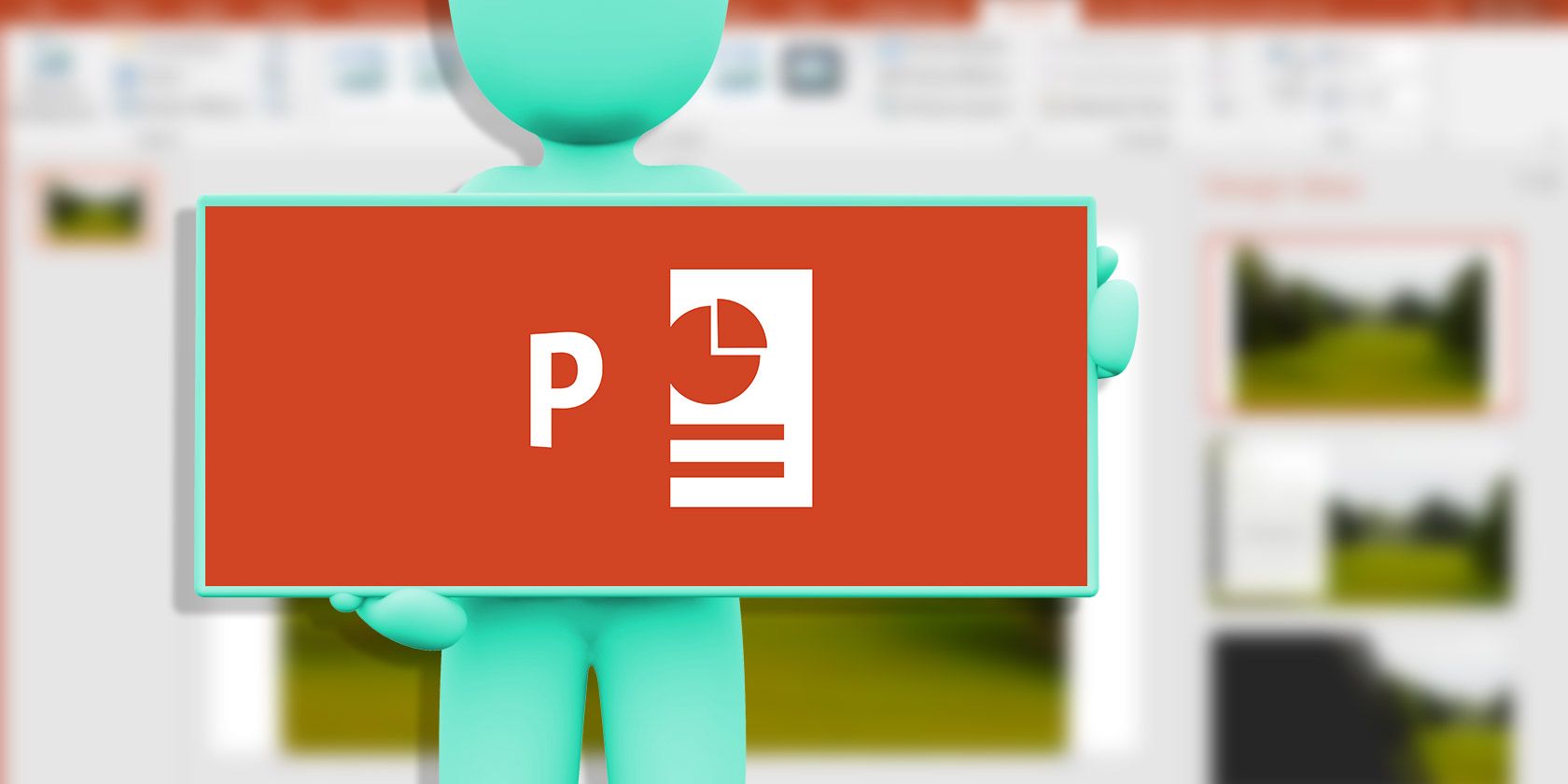1.7K
仕事でも、大学でも、学校でも、パワーポイントのプレゼンテーションには資料の引用が必要です。この実用的なヒントでは、その正しい方法をお伝えします。
Powerpoint: Citing sources correctly – here’s how to do it
PowerPointでプレゼンテーションの最後に出典の引用を作成するには、プレゼンテーションに新しいスライドを追加します。そして、研究に使用したすべての書籍、ウェブサイト、ジャーナルを記入します。
「パワーポイントでのソースノート」 src=”https://cdn.practical-tips.com/wp-content/uploads/2022/01/2sf.jpg” /☻。
- さらに、このオンラインリソースに最後にアクセスした日を記入してください。最近すべてのリンクを開いた場合は、ソースの最後に「All links were last accessed on 01.02.03 at 04:05」と書くことができます。
- Literature: プレゼンテーションで文献を使用した場合は、オンラインソースとは別に明記しなければなりません。本のタイトル、著者名、出版社、出版年、使用ページを明記してください