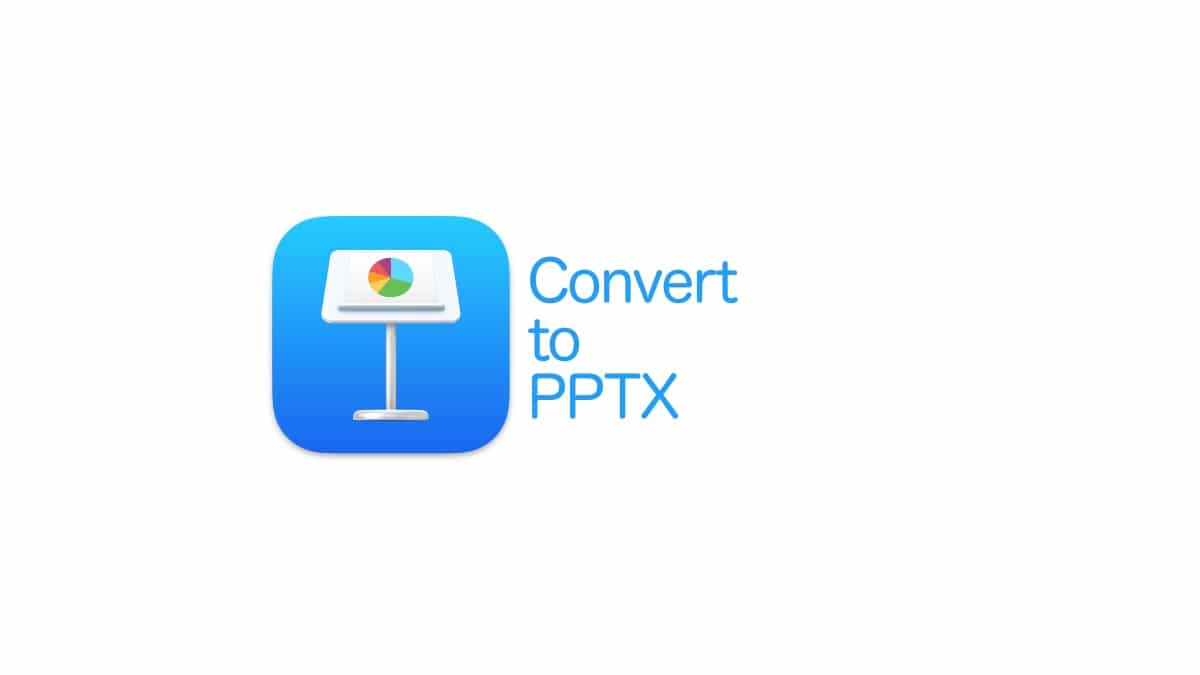1.3K
MacのKeynoteでプレゼンテーションを行った場合、それをPowerPointに変換することは問題ありません。その方法はこちらをご覧ください。
MacでKeynoteをPowerPointに変換する方法t
必要な機能はすでにMacにプリインストールされています。
- プレゼンテーションに満足したら、画面上部のメニューバーにある「ファイル」をクリックしてください
- その後、「エクスポート」をクリックし、「PowerPoint」を選択します。
- 次のボタンでPowerPointはすでに選択されているので、「次へ」をクリックするだけです。
- Then then save presentation as usual, done.