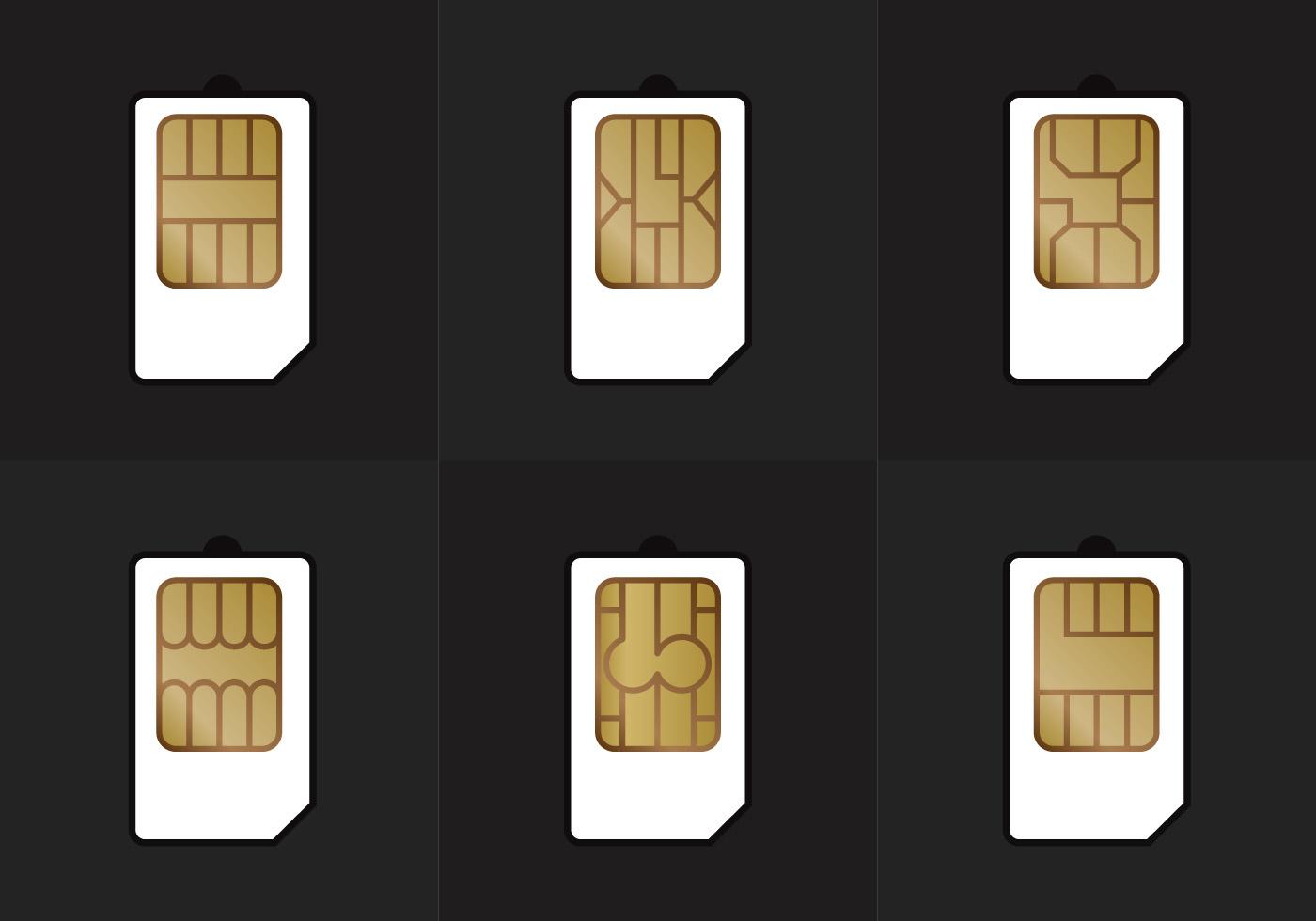798
SIMカードのメモリ容量がいっぱいになると、それ以上連絡先を保存できなくなります。この場合、スペースを確保する必要があります。
SIMカードがいっぱい – ヒントと解決策
1枚のSIMカードに最大250件の連絡先を入れることができます。この数を超えた場合、スマートフォンやGoogle、iOSのアカウントに番号が保存されます。それでもSIMに連絡先を保存したい場合は、まず連絡先を保存するためのスペースを確保する必要があります。
- SIMカードに登録されている連絡先を削除するか、電話帳から重複する連絡先を検索します。
- また、SIMカードから連絡先をインポートした後に削除することもできます。AndroidとiOSの両方で動作します
- AndroidでSMSを受信しすぎた場合、このメッセージが表示されることがあります。
- だから定期的に古いSMSや不要な連絡先、2度ある連絡先を削除してください。