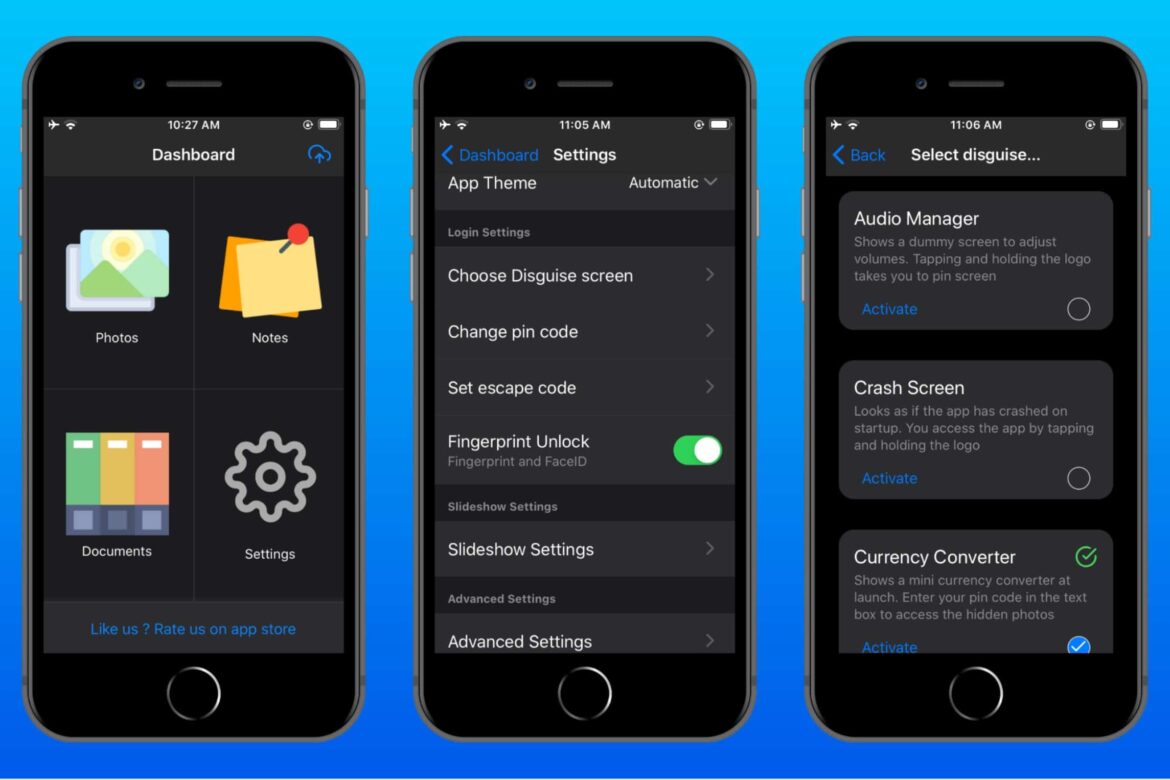724
スマートフォンの特定のアプリを権限のない人に見られたくない場合は、非表示にするオプションがあります。
iPhoneでアプリを非表示にする方法
iPhoneで特定のアプリを非表示にするには、以下の手順で行います。
- 設定を開きます。次に「一般」に進みます。
- 「制限事項」でボタンを有効にする。ここで、今回使用するPINを入力する必要があります。
- サブメニューに移動すると、特定のアプリを非表示にできます。
Androidでアプリを非表示にする。HTC、LG、Samsung。
Androidスマートフォンで特定のアプリを非表示にしたい場合は、以下の手順で行います。
- 設定に移動します。ホーム画面>アプリを隠す」をタップする
- 次に、隠したいアプリにチェックを入れます。
- 「適用」で設定を確認する
サムスン電子:保護されたフォルダーを使用する。
SamsungのAndroidデバイスのアプリを直接隠したくない場合、セーフフォルダに隠すこともできます。
- セーフフォルダを作成するには、サムスンアカウントが必要です。これを行うには、「クラウドとアカウント」 ☻ 「アカウント」 ☻ 「アカウントの追加」 ☻ 「Samsungアカウント」
- 設定を開きます。デバイスセキュリティ」に進む。セキュアフォルダー」に移動します。
- お好きなセキュリティオプションをお選びください。その後、「確認」に進みます。その後、Samsungのアカウント情報を入力するよう要求されます。
- 「アプリの追加」を使って、非表示にしたいアプリを追加できます。