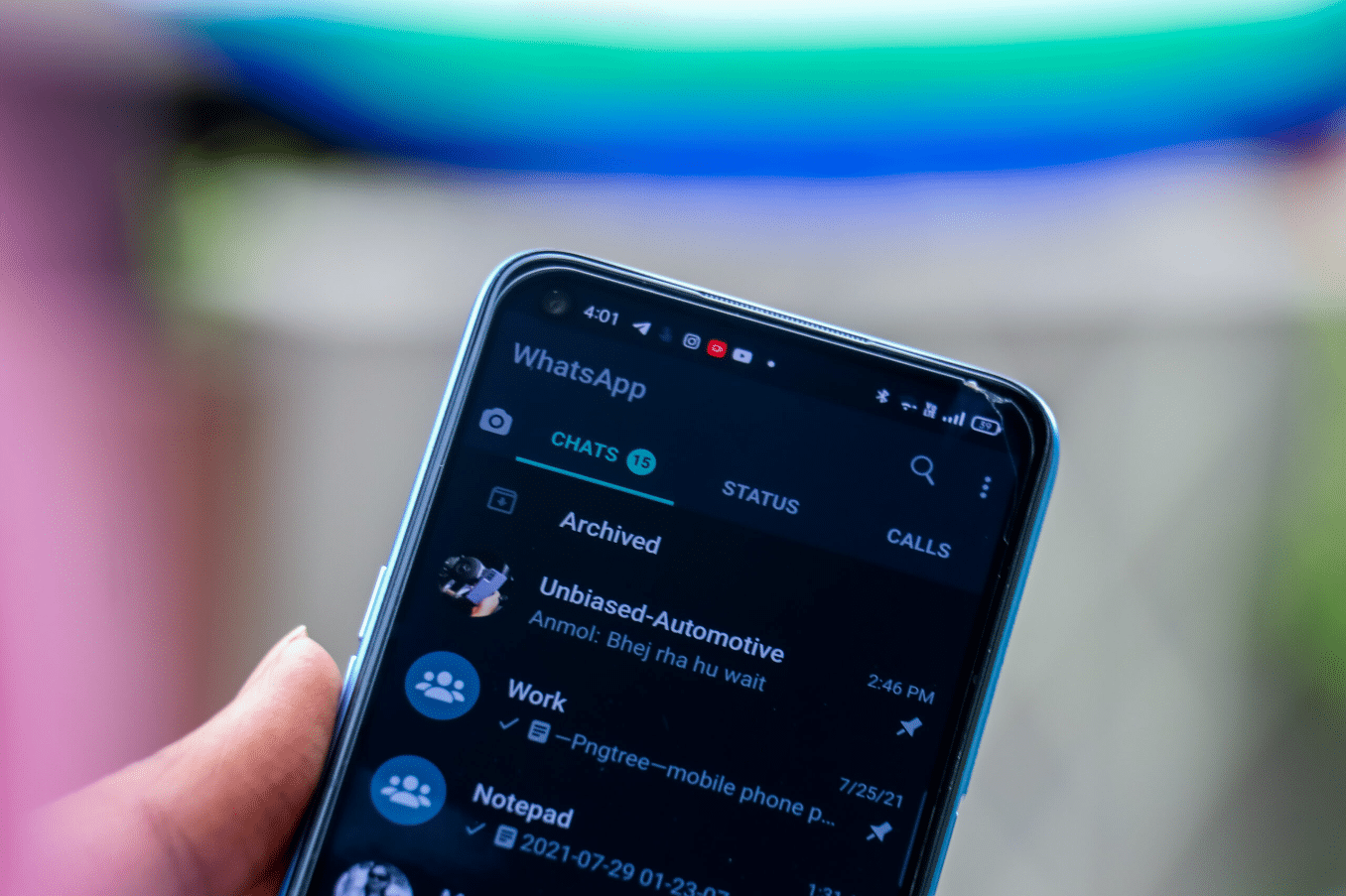130
WhatsAppを初めてご利用になる場合、または新しい電話番号を取得した場合は、まず電話番号を認証する必要があります。 よくある問題は、多くの場合、すぐに解決できます。
WhatsAppの設定: Androidで電話番号を認証
WhatsAppは、PCだけでなくAndroidスマートフォンでも使用できる人気のメッセンジャーです。アプリをインストールしたら、まず電話番号の認証を行う必要があります。
- これを行うには、AndroidスマートフォンでWhatsAppを開きます。
- 電話番号が自動的に認識されない場合は、プルダウンメニューから国を選択してください。国番号(ドイツの場合は+49)は自動的に入力されます。
- その隣の欄に携帯電話番号を入力してください。 市外局番の最初の「0」は省いてください。
- 「次へ」をタップして登録コードをリクエストします。 その後、ショートメッセージまたは音声通話で受け取ります。
- WhatsAppに6桁の登録コードを入力します。
新しい携帯電話でWhatsAppを認証します。
新しいスマートフォンを購入し、同じ携帯電話番号でWhatsAppを再度認証する場合は、以下の手順に従ってください。
- SIMカードを新しいスマートフォンに挿入し、上記のステップに従ってください。認証コードが新しい携帯電話に再度送信されます。
- 新しいスマートフォンでWhatsAppの認証を行うと、古いスマートフォンは自動的にアカウントからログアウトされます。
- 古いスマートフォンをバックアップし、新しいスマートフォンにチャットを転送することをお忘れなく。