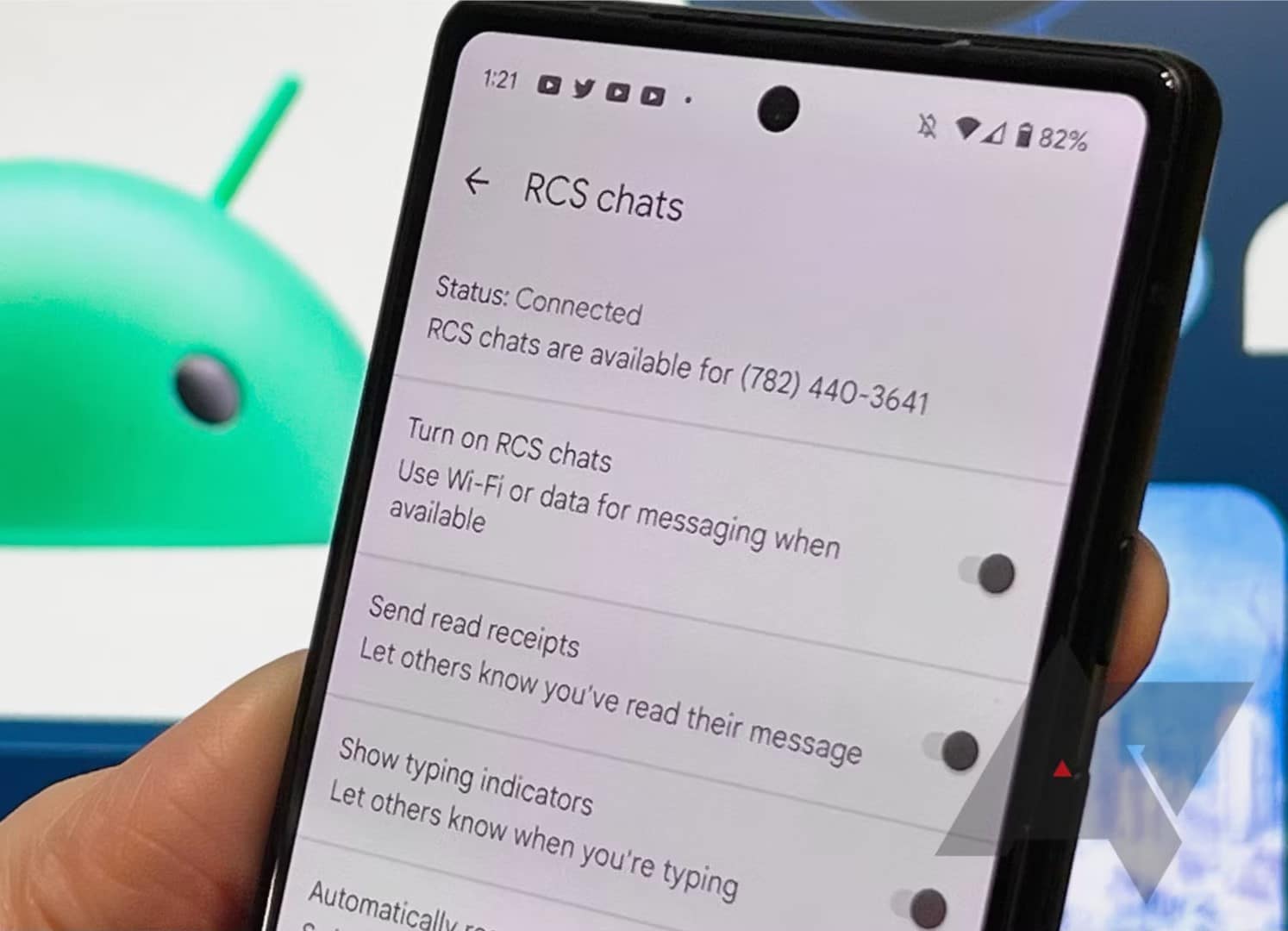476
RSCチャットとは何かを説明するのは簡単です。その背後にあるのはリッチコミュニケーションサービスです。これはWhatsAppなどのメッセンジャーに代わるものです。
RSCチャットとは: WhatsAppの代替サービス
RSCチャットはリッチコミュニケーションサービスチャットの略称です。これはメッセンジャーサービスです。
- 大きな違いは、WhatsAppなどのサービスとは異なり、アプリをインストールする必要がないことです。
- Androidスマートフォンでは、RSCチャットは自動的にアプリに統合され、テキストメッセージの送信にも使えるからだ。ただし、iPhoneをお持ちの場合は、このサービスを利用することはできません。こちらではRSCチャットはサポートされていない。しかし、アップルは2024年にこれを変更すると発表している。
- RSC ChatはSMSの後継となる。RSCとSMSの主な違いは機能にある。
- RSCチャットでは、テキストメッセージに加えて、写真、ビデオ、ボイスメッセージ、位置情報を送ることができる。グループチャットやビデオチャットも可能です。このリッチ・コミュニケーション・サービスはエンド・ツー・エンドの暗号化を採用しています。
- メッセージの送受信にはインターネットまたは携帯電話ネットワークを使用します。
ご利用方法
RSCチャットを利用するには、Androidスマートフォンが必要です。RSCチャットを利用するには、Androidスマートフォンが必要です。アプリの名前はスマートフォンのメーカーによって異なります。グーグルの場合は「メッセージ」、サムスンの場合は「メッセージ」アプリです。
- アプリを開き、右上の3つの点をタップする。
- 設定」から「チャット設定」を選択します。
- これで「チャット機能」オプションが有効になります。スマートフォンの機種によっては、「RSCチャット」と表示されている場合もあります。その場合は、代わりにこの項目を選択してください。
- これで、アプリ内のメッセージがインターネット経由で送信されます。受信者がRSCチャットに対応していない場合、メッセージは自動的にSMSとして送信されます。