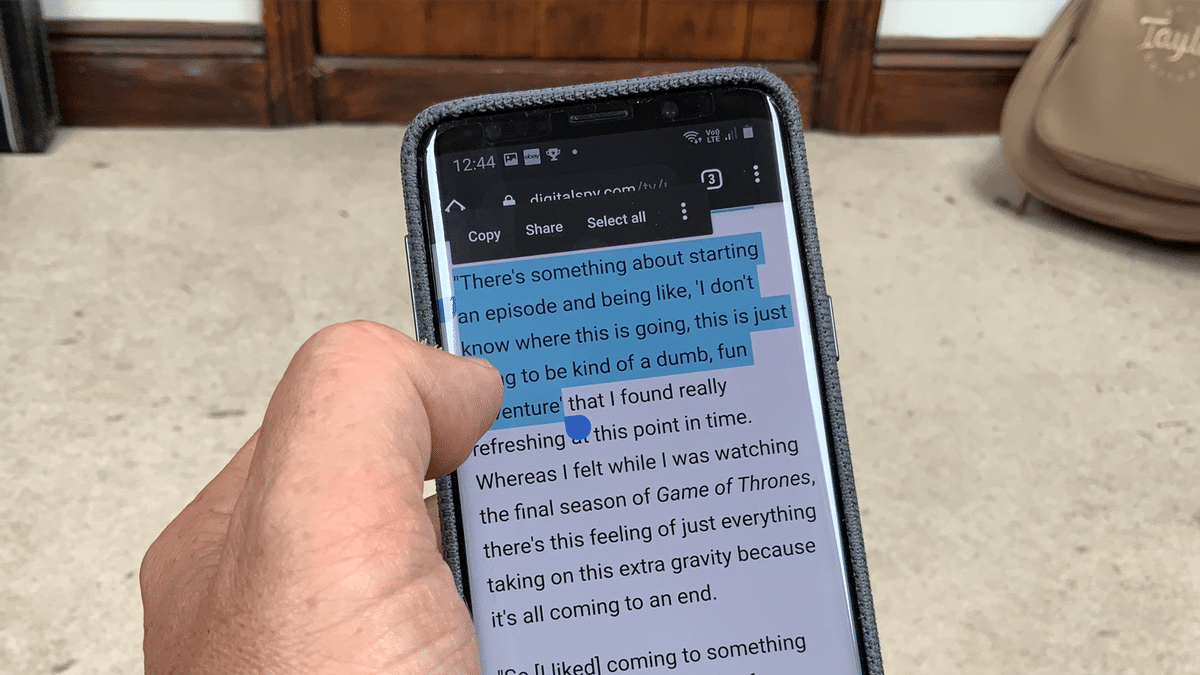1.5K
テキストをコピーして別の場所に貼り付けることは、Androidスマートフォンでも可能ですし、何よりもとても簡単です。例えば、SMSのテキストの一部を、SNSを介して複数の人に送ることができます。この仕組みについては、こちらの実用的なヒントをご覧ください。
Androidスマートフォン – テキストをコピーする方法
テキストをコピーしたいアプリケーションを開きます。
– まず、ダブルクリックと同じように、マークしたい単語の一つを青くハイライトされるまで2回タップします。
– 青緑色のカーソルが単語の最初と最後に表示されるようになりました。
– コピーする文章の先頭で前者を左にドラッグし、後者をコピーする文章の最後にカーソルを置くと、それに囲まれた単語がマークされ、コピーできるようになります。
– 「すべてを選択」の後ろにある3つの点をタップして、ここで「コピー」を選択すると、コピー作業が続けられます。