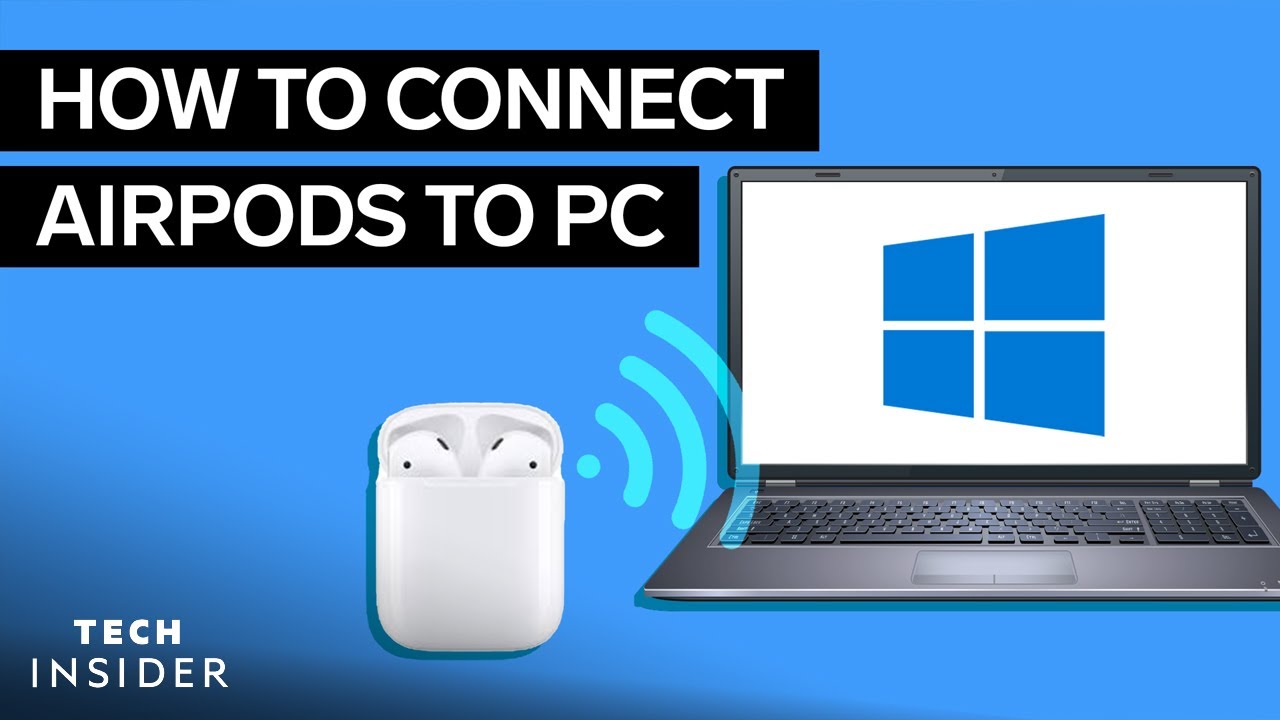1.7K
PCにBluetoothモジュールがあれば、AirPodsを接続することもできます。WindowsとMacでの動作をご紹介します。
AirPodsとPCをペアリングする。仕組み
この説明では、Windows10が動作するPCを参考にしています。
- LEDが白く点滅するまで、AirPodsの接続ボタンを押し続けてください。
- 「Windowsボタン」を使ってPCの「設定」にアクセスし、「デバイス」を選択します。
- Bluetooth and Other Devices “をクリック
- Select “Add Bluetooth or other device”
- これでAirPodsをクリックできるようになりました。
- 数秒後にはAirPodsの使用が可能になります