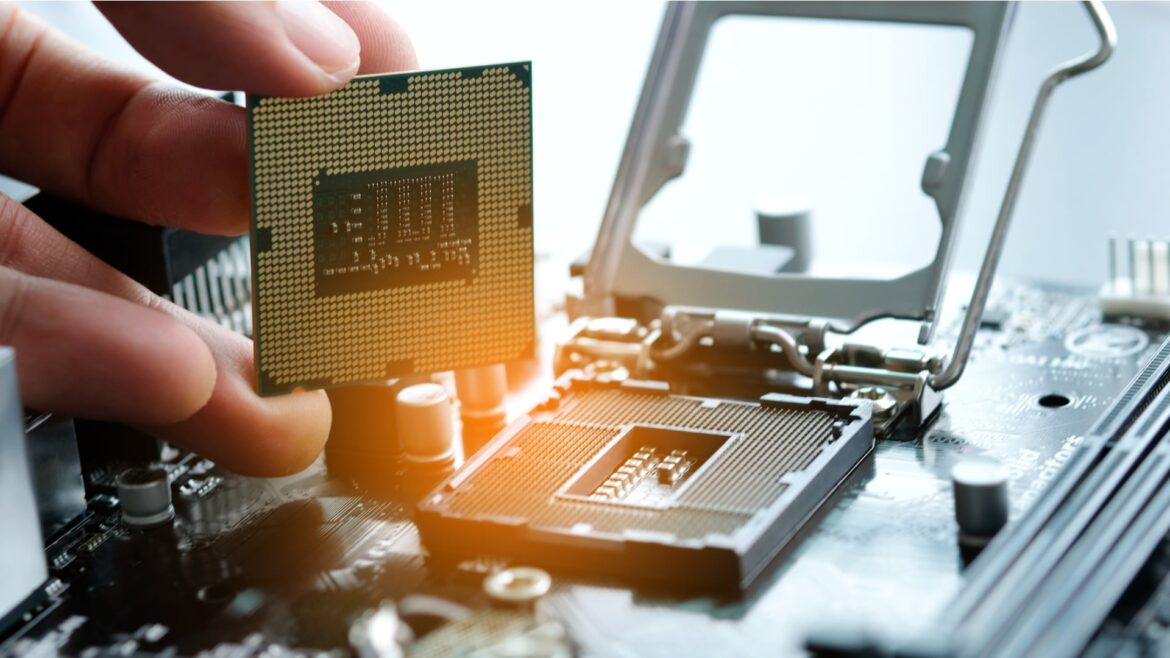1.9K
Installing new processor – what you need to know
この実用的なヒントでは、あなたのPCに新しいプロセッサをインストールする際に留意すべき点を紹介します。
プロセッサをインストールする。安全の基本
インストールを始める前に、以下の点に注意してください。
- コンピュータの部品を扱うとき、一般的にはカーペットの上では作業をしてはいけません。カーペットと衣服の摩擦により、プロセッサを動作不能にするほどの電荷が発生することがあります,
。
- 安全のために、コンピュータのハードウェアを扱う際には、アース付きのリストストラップを着用することをお勧めします。リストストラップは手首に巻いて、クロコダイルクリップでケースに取り付けるだけです.
- Tip: 静電気対策キットを用意しましょう。安全なインストールに必要なものがすべて含まれています。
プロセッサをコンピュータにインストールします。これがその手順です
PCケースを開けた後、以下の手順で作業を行います。
メインボード上で、CPUソケットレバーを反転させ、リテーナーを開きます.
- CPUソケットとプロセッサーの上には、片隅に小さな三角形があります。同じように配置されているか確認してください。さらに、最近のプロセッサは、プロセッサを一方向にしか挿入できないような目立つ切り欠きがあります。
- 慎重にプロセッサーをソケットに入れ、しっかりと固定されていることを確認してください。プロセッサーを無理やりソケットに押し込まないように注意してください。プロセッサーがソケットに入らない場合は、位置がずれている可能性があります。
- その後、再びレバーを閉じて、プラスチックカバーを取り外すことができます。レバーをロックするときには、少し力を入れなければなりません。
プロセッサークーラーを取り付ける。留意点
https://www.youtube.com/watch?v=Sog0M9OrlME
新しいプロセッサーの過熱を防ぐためには、クーラーを取り付けることが重要です
- プロセッサーの中央にサーマルペーストを一滴垂らします。クーラーを取り付けると、ペーストが均等に広がります。
- クーラーをプロセッサーに斜めに置き、片側を先に固定します。続いて、クーラーをプロセッサの上にまっすぐ置き、他の2つの固定点を固定します。
- クーラーのファンケーブルを、メインボードの「CPU FAN」または「FAN」コネクタに接続してください。
- クーラーのファンケーブルを、メインボードの「CPU FAN」または「FAN」コネクタに接続してください。