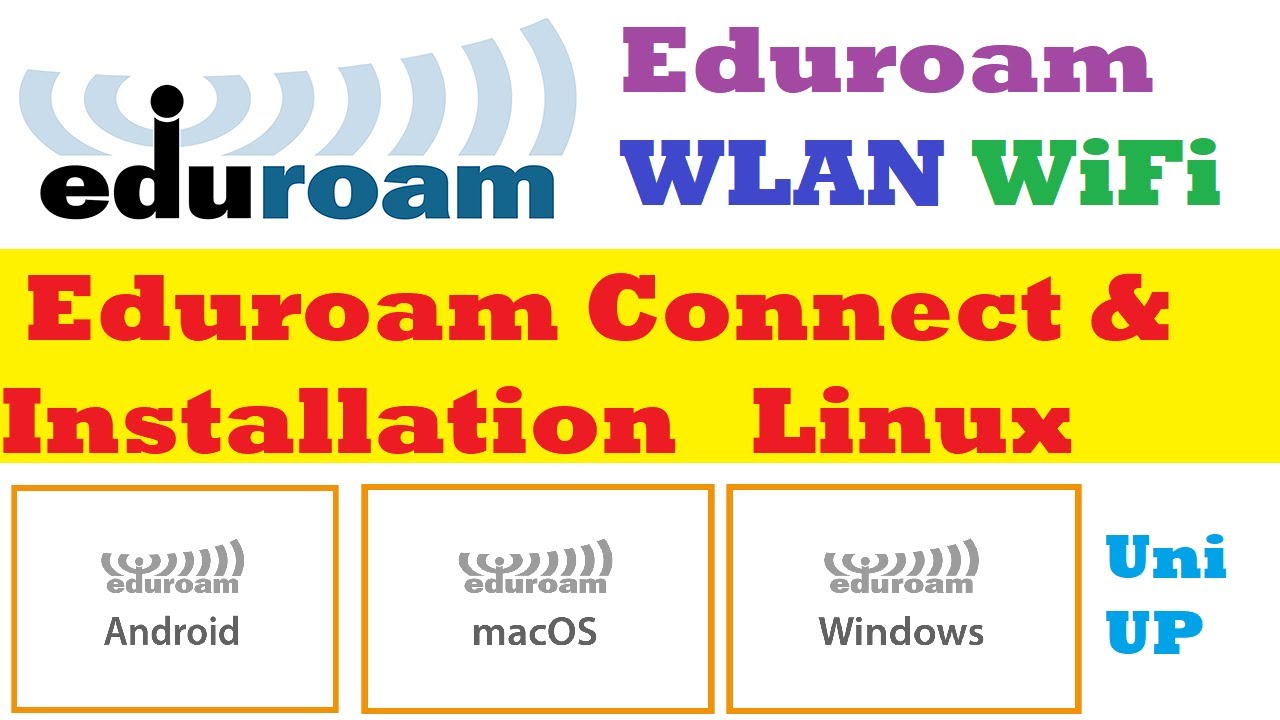891
eduroamを利用することで、eduroamに参加している教育機関の学生や職員は、ヨーロッパ全土でインターネットに簡単にアクセスすることができます。このガイドでは、Linuxでeduroam WLANアクセスを設定する方法を紹介します。
Linuxシステムでeduroamアクセスを設定する – これがその手順です
Eduroamは、大学や組織によるヨーロッパ全体のイニシアチブで、参加するすべての場所で、スタッフや学生が自分のアクセスデータでインターネットアクセスを使用できるようにするものです。インストールには、CAT設定プログラムを使用します。Linuxでアクセスを設定するには、以下の手順に従ってください:
- eduroamウェブポータルにアクセスします。そこで青いボタンをクリックしてeduroamインストーラーをダウンロードします。その後、所属機関を選択します(例:ライプツィヒ大学)。
- ユーザーグループを選択します。これは、あなたが学生であるか、教育機関の職員であるかによって異なります。これでインストールプログラムをダウンロードできます。デフォルト設定はMS Windowsなので、「別のインストーラを選択」ボタンをクリックし、「Linux」を選択します。
- “eduroam “ボタンをクリックしてインストーラーをダウンロードしてください。ダウンロードが終わったら、あとはインストールするだけです
- インストーラーのダウンロードとインストールが完了したら、eduroamに参加しているすべての場所でeduroamを使用することができます。eduroamホットスポットの近くにいて、アクセスデータを入力するだけです。何か問題があれば、各教育機関のITサービスまでお問い合わせください。