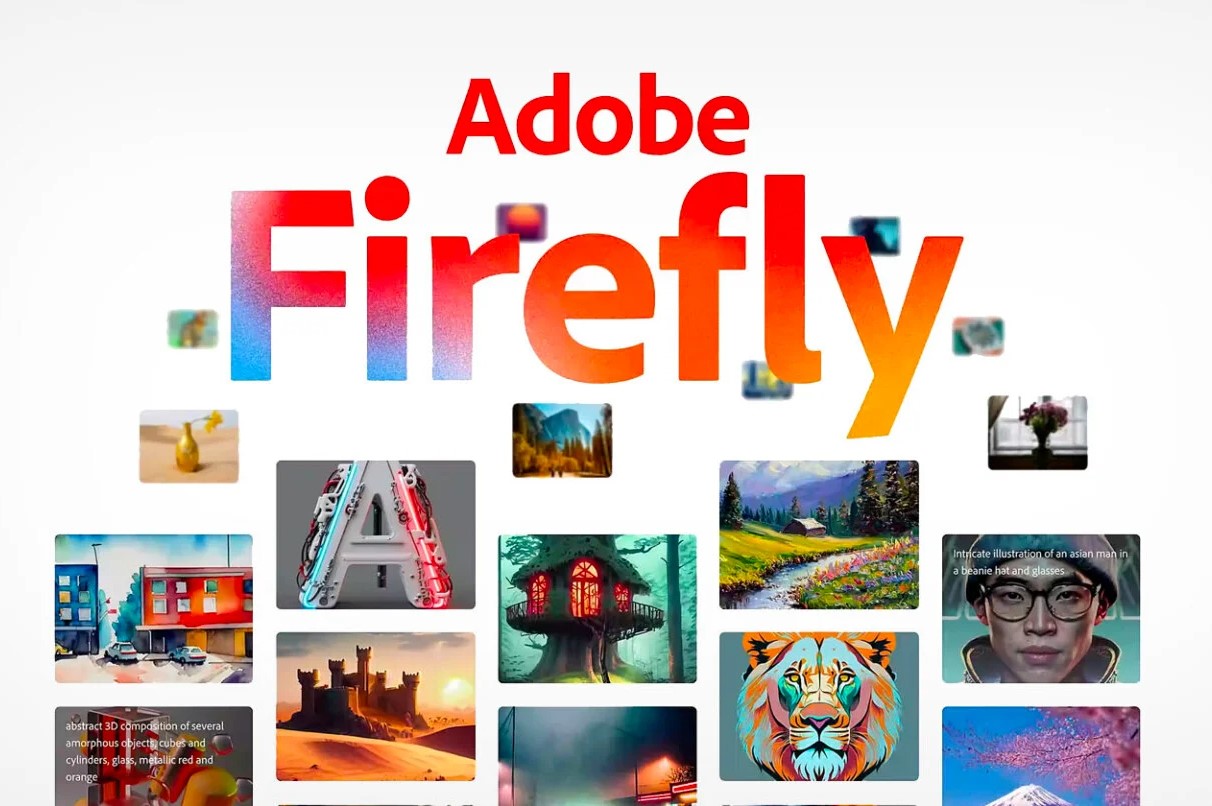569
Adobe Firefly Generative Fillは、Photoshop Betaで使用できる新しいAI機能です。人工知能で画像を作成することができます。
Adobeファイアフライ生成塗りつぶし:その内容。
Adobe Fireflyは、「ジェネレーティブフィル」オプションで画像に追加できる、プログラムの新しい人工知能です。Photoshopベータ版で使用可能です。
- 人工知能で制御され、画像に興味深い効果を与えることができる機能です。画像の一部を追加したり、削除したり、拡大したりするのに使用できます。
- 例えば、選択部分を塗りつぶすことで、クリエイティブなアイデアを実現したり、画像をよりリアルにすることができます。
- 2023年5月版Photoshopの除去ツールの機能も人工知能に基づいており、より良い結果を得るために役立ちます。
生成塗りつぶし機能の仕組み。
Adobeホタル関数の仕組みは以下の通りです:
- これを行うには、まず、何かを生成したい画像領域の選択範囲を作成します。すると、画像の近くにバーが表示されます
- 左のバーの「Generative Fill」をタップすると、テキストフィールドが表示されます。ここでコマンドを入力するか、他のツールを選択して画像を塗りつぶすことができます。
- 人工知能がコマンドを引き継ぎ、画像を完成させます。照明やパースの調整も行います。