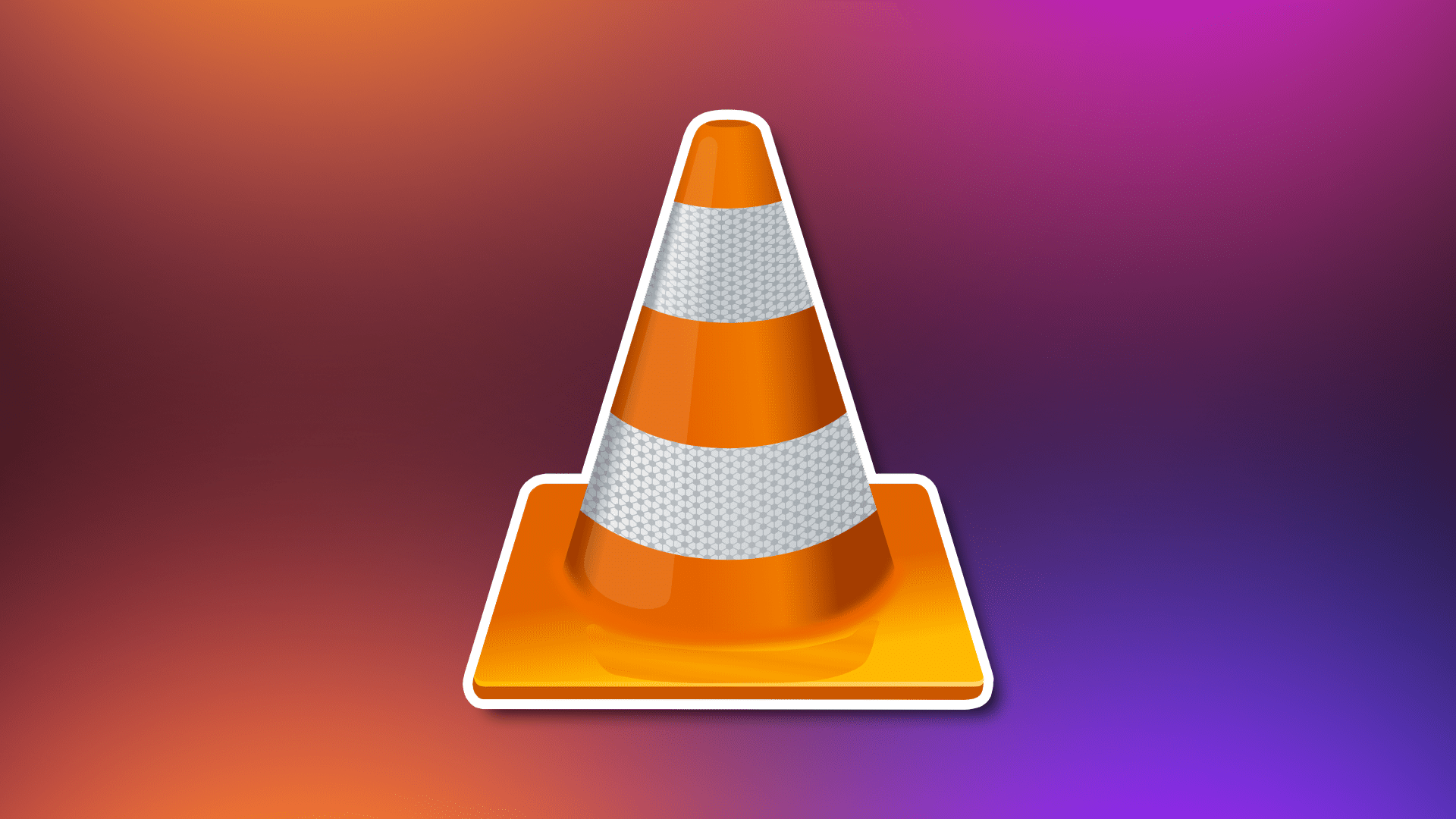379
VLCメディアプレーヤーは最も人気のある無料アプリケーションの一つです。
無音動画を録画する: VLCメディアプレイヤー
無料のVLCメディアプレイヤーを使って、動画からオーディオトラックを削除することができます。その方法を順を追って説明します:
- VLCメディアプレイヤーを起動し、メニューバーの “メディア “ボタンを選択してください。
- をクリックします。
- ドロップダウンリストから「変換/保存」をクリックします。
- ドロップダウンリストで「変換/保存」をクリックします。
- 新しいウィンドウが開き、”追加… “と続きます。.
- 開いたファイルエクスプローラーで、保存したい音声なしファイルを選択します。開く」ボタンでインポートを確認します。
- 逆三角形をドラッグして「変換/保存」に移動します。
- 「変換」をクリックします。
- 次のウィンドウでキーシンボルを選択します。
- オーディオコーデック “を選択してください。
- 「オーディオ」ボックスのチェックを外します。
- 逆の手順で “保存 “を選択します。
- 保存先のファイルを指定するには、”参照 “をクリックしてください。
- 保存先ファイルのパスとファイル名を入力し、「保存」をクリックして確定します。
- 最後に、「Start」を選択して無音動画を変換します。