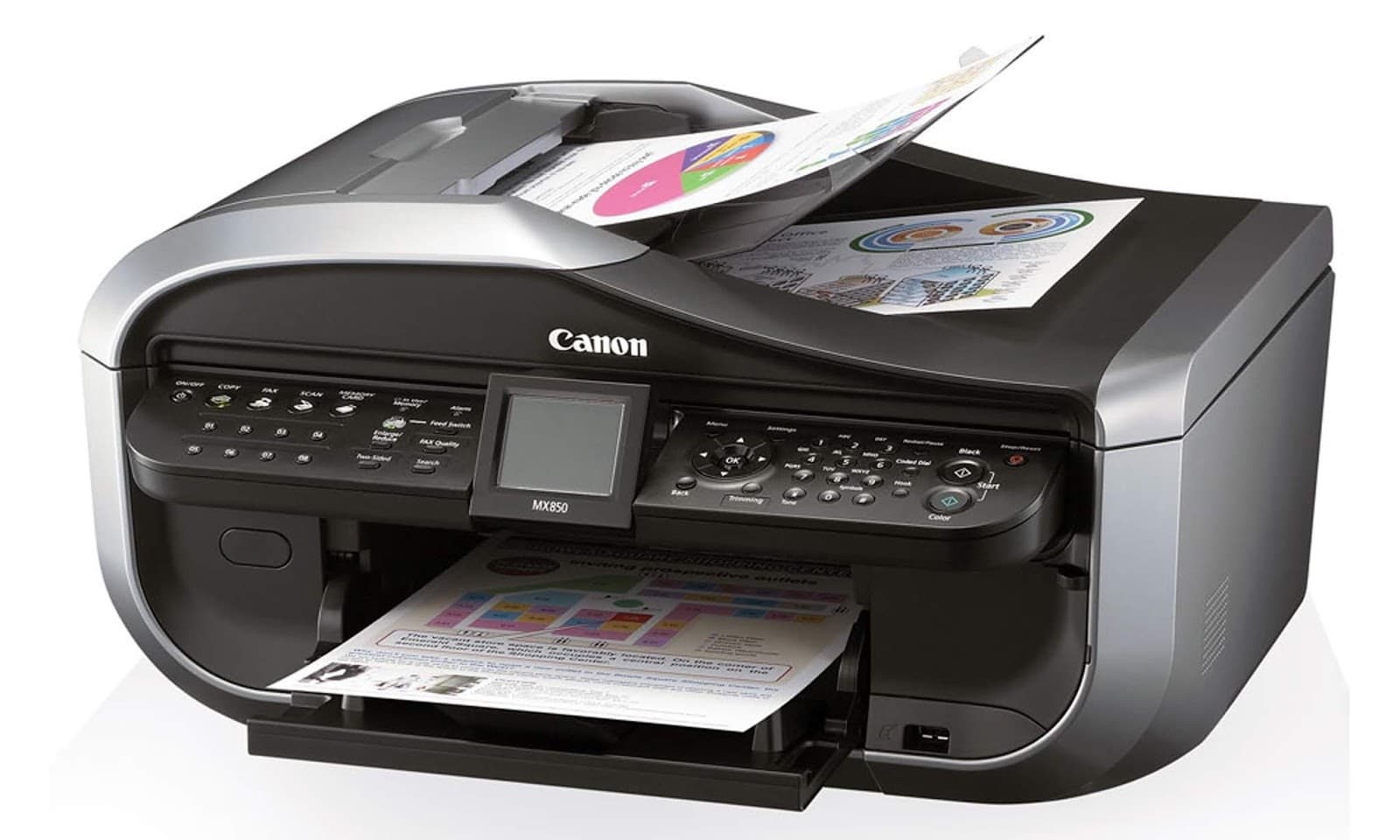1.9K
キヤノンでプリンターエラーB200が発生する場合は、プリントヘッドに問題があることが原因です。掃除が必要です。その方法はこちらでご紹介しています。
Canon printer error B200 – how to fix it
プリンタのプリントヘッドに問題がある場合に表示されるエラーです。ここでは、それを洗浄するのに役立ちます。
- プリンターのカバーを開けてから、スイッチを入れてください。インクカートリッジの入ったキャリッジが少し出てしまった場合は、プリンターの電源を切り、カートリッジを取り出してください。
- プリンターの側面には、小さなグレーのレバーがあります。これを動かせば、プリントヘッド全体、つまりインクカートリッジが入っている部分を機械から取り外すことができます。
- プリントヘッドを温かい流水に当てて清掃してください。水が澄んで、インクの色が見えなくなるまで行います。また、消毒用アルコールを使用することもできます。いずれにしても、プリントヘッドの電気接点を傷つけないように注意してください。
- その後、キッチンロールや新しいクリーニングクロスでプリントヘッドを叩いて乾燥させます。
- プリントヘッドを取り出した時と同じように戻します。カチッと音がして固定されます。その後、プリントカートリッジを元に戻し、プリンターの電源を入れます。これでエラーメッセージは消えているはずです。