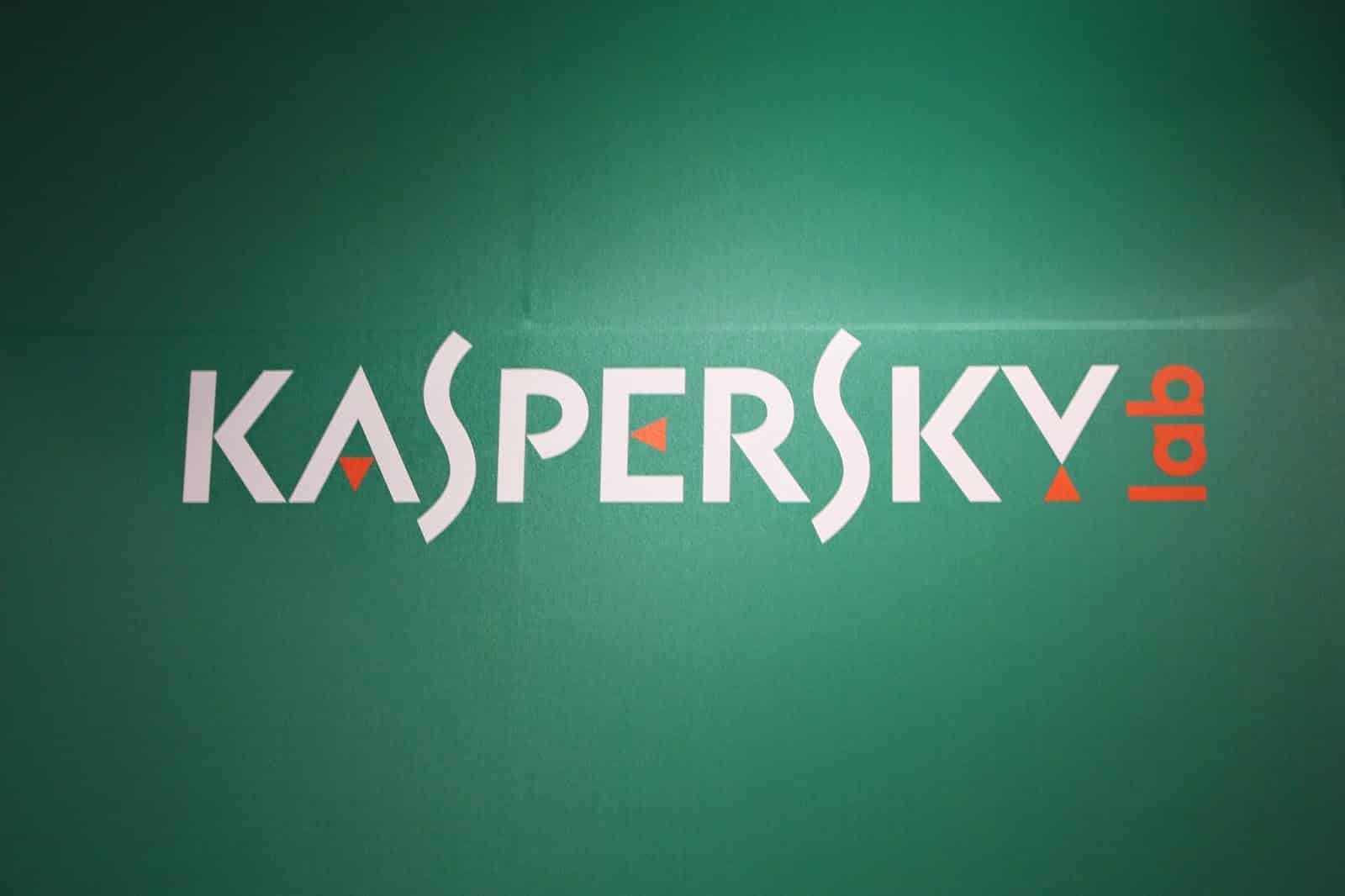538
カスペルスキーのデータベースが破損すると、ウイルスからの保護が保証されなくなります。この問題を解決する方法を紹介します。
カスペルスキー:破損したデータベースを修復する
- カスペルスキーを起動し、右側のアップデートタイルをクリックし、「アップデート」からプロセスを確認します。カスペルスキーが最新のアップデートをインストールします。多くの場合、これで問題は解決します。
- それでも解決しない場合は、タスクバーの右下にあるカスペルスキーのアイコンを探してください。それをマウスの右ボタンでクリックし、「終了」オプションを選択します。その後、ソフトウェアを再起動し、再度アップデートを実行してください
カスペルスキー: 破損したデータベースを修復できません…
..その場合、新規インストールのみが有効です:
- Revoアンインストーラのようなアンインストーラをダウンロードし、実行します。
- プログラム内でカスペルスキーのインストールを検索し、コンピュータから完全に削除します。
- これでカスペルスキーは完全に削除されます。その後、最新バージョンのカスペルスキーをダウンロードし、再度インストールしてください。