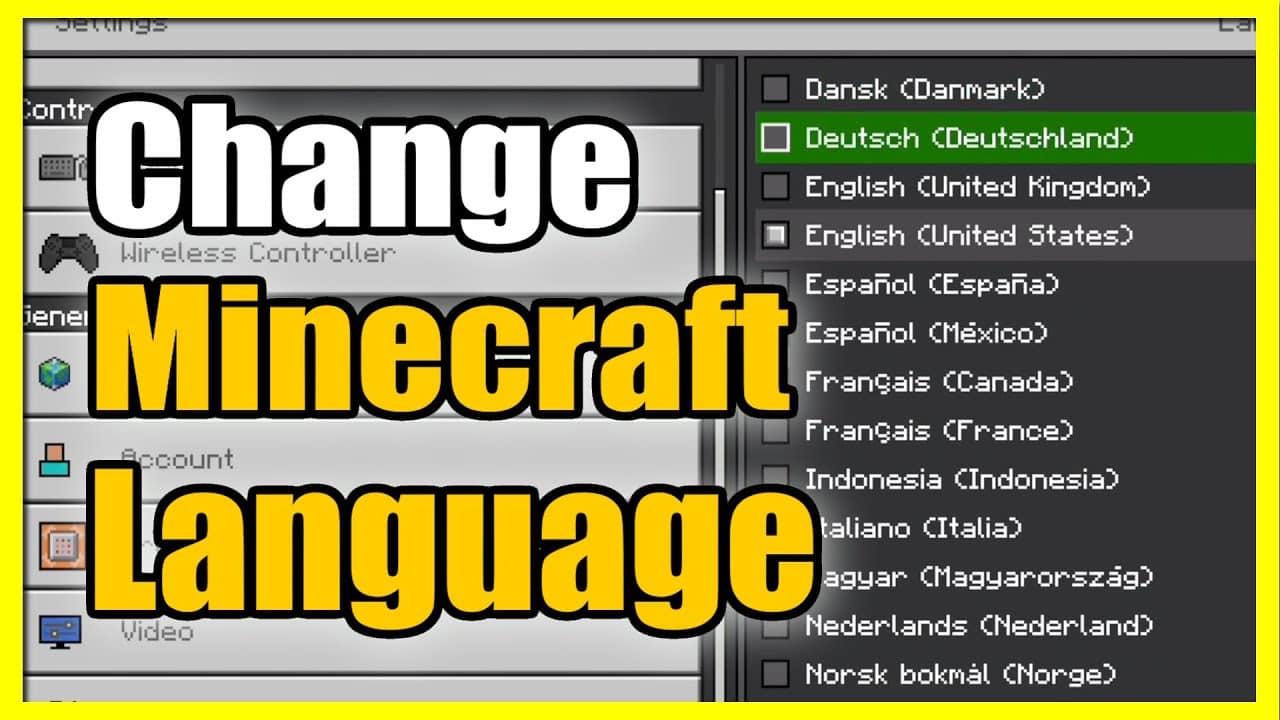336
Minecraftの言語はゲーム設定から直接変更できます。設定はボクセルクラシックのメインメニューにあります。
マインクラフトの言語を変更する: 説明
Minecraftは多数の言語に対応しています。変更したい場合は、以下の手順で行ってください:マインクラフトの言語を変更する
- Minecraftを起動し、メインメニューのオプションをクリックします。ゲームが現在英語に設定されている場合は、代わりに「設定」を選択します。
- オプションで言語オプションに移動します。ゲーム内で使用可能な言語パックの概要が表示されます。
- ここで希望のエントリを選択し、「完了」をクリックします。ゲームは選択した言語で直接表示されます。
- 重要:この手順はBedrock版でも有効です。メニューの見た目が少し違うだけで、手順は同じです。