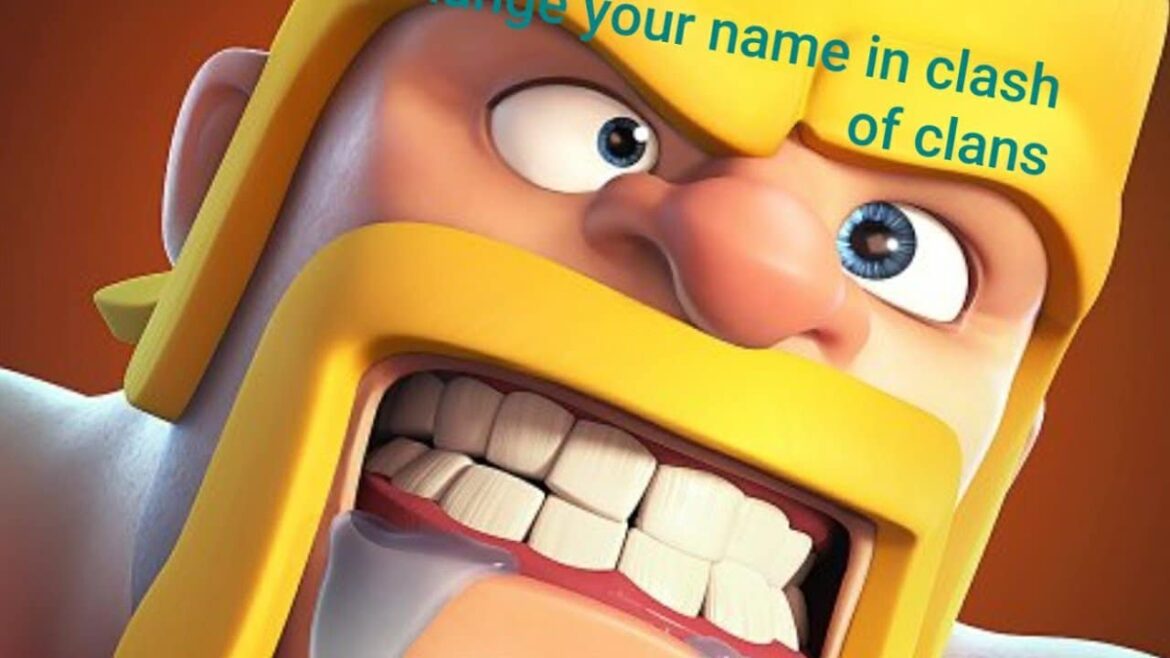1.5K
『クラッシュ・オブ・クラン』でプレイヤー名を変更したい場合、アプリ内で直接変更することが可能になりました。手続きも原則として完全無料です。
クラッシュ・オブ・クランで名前を変更する。
これまではサポートに連絡する手間がありましたが、「クラッシュ・オブ・クラン」ではアプリの設定から直接名前を変更することができるようになりました。最初の変更は完全に無料です。なお、このオプションはタウンホールレベル5からしか利用できません。
- クラッシュ・オブ・クランを起動し、右下の歯車アイコンをタップします。
- 右下の「その他の設定」ボタンをタップする
- 上部に「名前の変更」オプションがあります。
- ここで、新しい名前を付けることができます。
クラッシュ・オブ・クラン 社名変更の費用
最初の改名は完全無料ですが、それ以降の改名はすべて懐を深く掘り下げる必要があります。
- 2回目の変更で500ジュエル、さらに1回変更するごとに500ジュエルずつ価格が上昇します。10,000ジュエルが限度です
- つまり、自分にとって価値のある宝石であれば、何度でも名前を変えることができるのです。ただし、7日ごとにしか変更できません。