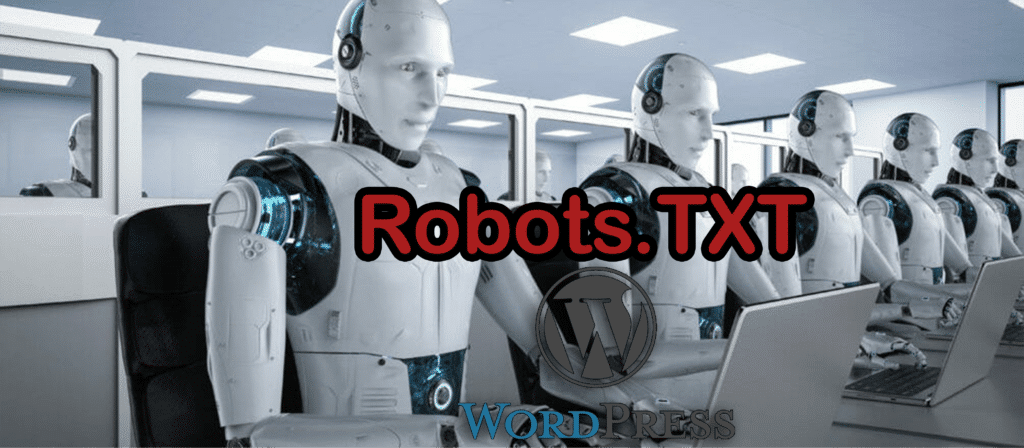1.5K
WordPressのrobots.txtはプラグインで作成することも、単に手入力することも可能です。これにより、どの投稿をGoogleボットの表示結果に掲載するかを決定することができます。
プラグインでWordPressのrobots.txtを作成する。ステップバイステップガイド
WordPressは自分でrobots.txtファイルを作成しない場合、独自に作成します。ちなみに、それぞれのドメインに作成することをお勧めします。例えば、自分のrobots.txtに、ブログを公開してはいけない、検索エンジンが表示してはいけない記事を指定することができます。
- まず、WordPressに必要なプラグインをダウンロードします。WordPress Yoast SEO Plugin。
- ダウンロードしたファイルを解凍してください
- 次に、解凍したフォルダをWordPressディレクトリの “wp-content/plugins “に完全にアップロードします。
- 新しいプラグインを有効にして、希望に沿ったrobots.txtの作成を開始します。
独自の設定がない場合、WordPress自身がrobots.txtを作成する。
カスタム設定なしで、WordPressブログのすべてのセクションが主要な検索エンジンに発見されるようになります。
- WordPressは、インターネットドメインの所有者の多くが、公開されたコンテンツが発見されることを望んでいるため、対応するrobots.txtを自動的に作成します。
- WordPressのコンテンツの表示に関する制限が必要ない場合は、何もする必要はありません。
- robots.txtで独自に制限していても、結局はGoogle & Co.で発見される可能性は否定できない。
- 特定の画像やその他の機密コンテンツを公開したくない場合は、非公開のグループやその他の非公開のコミュニケーションチャネルを、コンテンツの対象となる人たちと使ってください。