Google逆引き検索では、ある画像がどこから来たのかを調べることができます。画像検索は、画像の文脈を知りたいときや、インターネット上の画像の詳細情報を知りたいときに役立ちます。
画像をドラッグしてGoogleの画像検索を反転させる
文脈や出典を知りたい画像がPC上にある場合は、画像をドラッグして画像検索を行うとよいでしょう。この方法は、Google ChromeおよびMozilla Firefox 4以上で動作します。
– Google画像検索のページを開きます。
– パソコンで、対応する画像のあるフォルダを開きます。
– フォルダから検索したい画像をGoogleにドラッグします。自動的にアップロードされます。
– Googleは、マッチする可能性のあるページと、それがどの画像であるかの推測を表示するようになりました。
画像URLで反転画像検索
画像URLを使った逆引き検索は、インターネット上で詳細を知りたい画像を見つけたときに有効です。
– 検索したい画像の上で、マウスの右ボタンをクリックします。グラフィックアドレスのコピー」を選択
– Google画像検索を開く.
– 検索バーの右側にあるカメラのアイコンをクリックしてください。
– 新しく開いた検索バーで「画像のURLを貼り付ける」を選択し、すでにコピーしたリンクを貼り付けます。
– 画像検索をクリックすると、すぐにGoogleがその画像のマッチング情報を表示します。
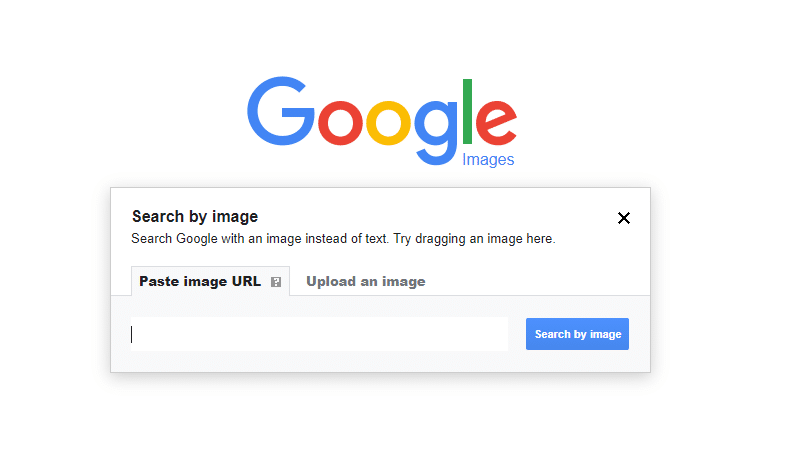
携帯電話で画像検索
スマートフォンでWebサイトの画像を検索するには、Google Chromeアプリが必要です。このアプリは、Androidだけでなく、iOSのアプリストアでもご覧いただけます。
-Google Chromeで、検索したい画像が掲載されているサイトを開きます。
画像を長押しして「Googleで画像を検索」を選択。そして、Googleはマッチングした結果を表示します。
