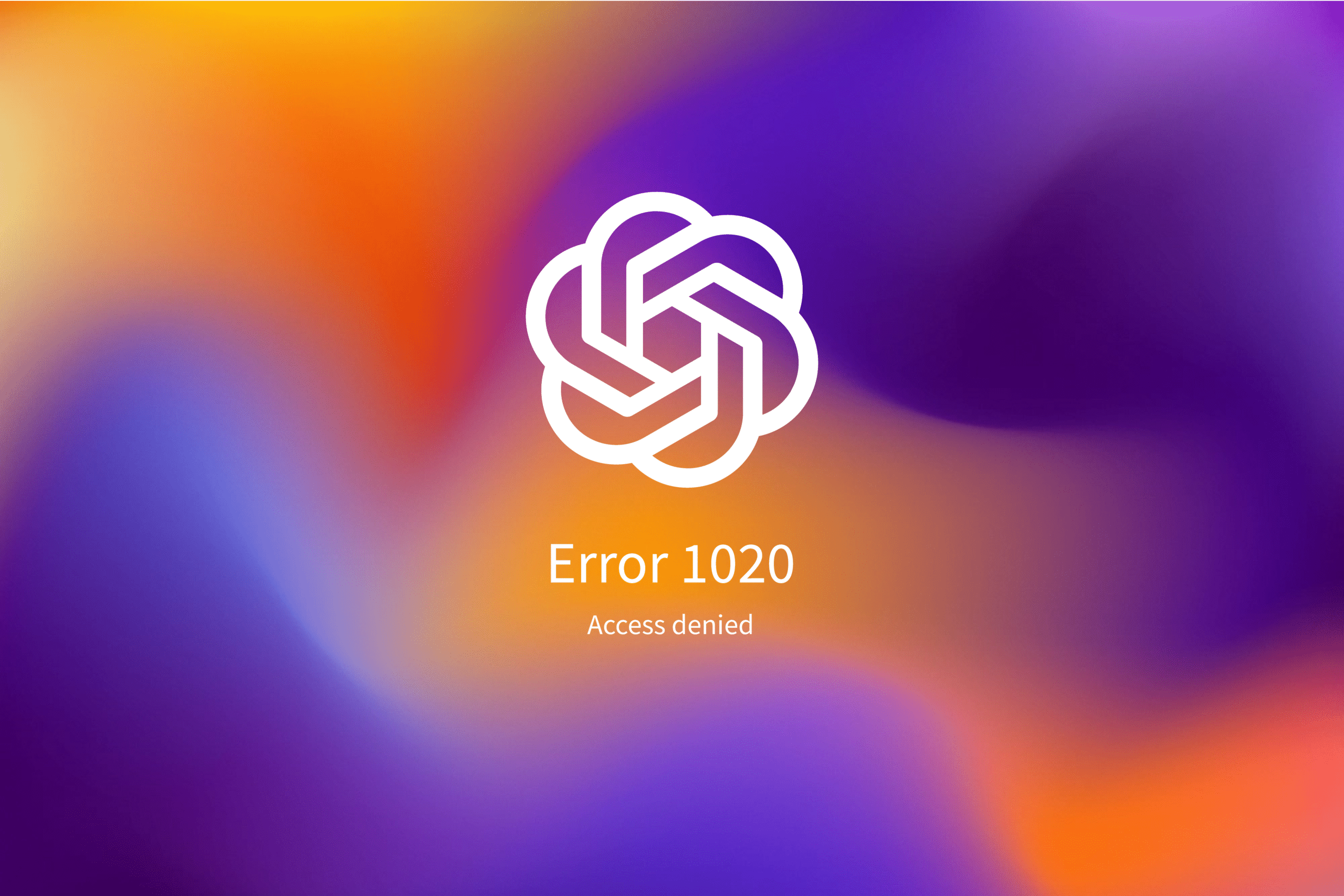376
ChatGPTがエラーコード1020を表示した場合、いくつかの原因が考えられます。この場合、いくつかの解決策が考えられます。
ChatGPTエラーコード 1020: 考えられる原因と解決方法
ChatGPTを使用するためにOpenAIにログインしようとすると、エラーコード1020が表示されることがあります。このエラーコードの背景には、スパム攻撃からサイトを保護するためのCloudflareサービスがあります。通常、アクセスしようとするユーザーが多すぎたり、不審な行動が検出された場合、サイトはアクセスを拒否します。
- 簡単な解決策をお探しでしたら、まずしばらく時間をおいてから再度サイトを訪れてみてください。特にサイトが過負荷になっている場合は、この方法が有効です
- 別のデバイスやブラウザを使ってウェブサイトを開いてください。それでもうまくいかない場合は、Cookieとブラウザのキャッシュの両方をクリアしてください。
- インターネット接続を確認してください。別の無線LANにログインするか、LANケーブルでPCを接続してください。それでも解決しない場合は、ルーターを再起動することもできます
- VPNを使用している場合は、VPNを解除してください。または、VPNをオンにしてサイトにアクセスしてみてください
- DNSサーバーを変更することも、エラーメッセージを解消する方法です。
- エラーコードは、ブラウザのアドオンが原因で発生している可能性があります。アドオンを無効にして、再度Webサイトにアクセスしてみてください