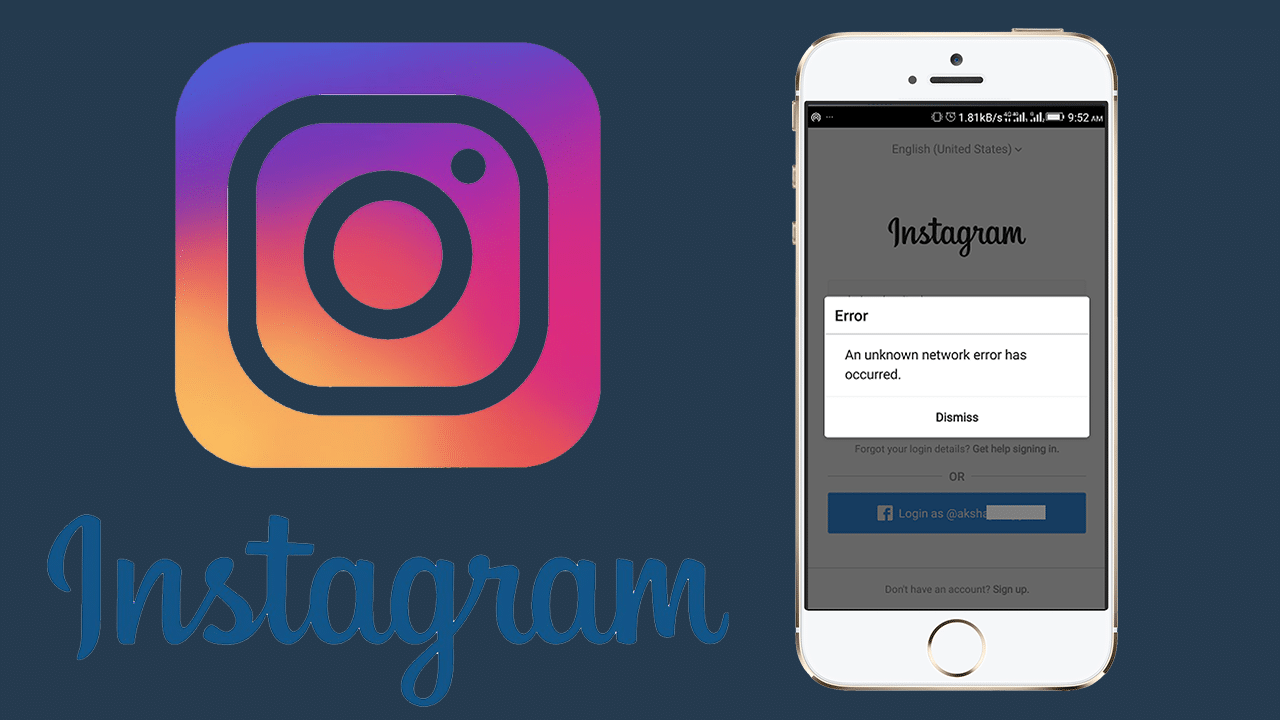1K
Instagramを休止した後、継続して利用する場合はアカウントを再アクティブ化する必要があります。わずかな手順で、削除・停止したアカウントを再び利用できるようになります。
休止中のインスタグラムアカウントを再開
|日本経済新聞社
アカウントを停止しただけの場合は、以下の手順でアカウントを再有効化します。
- 「アカウントの一時的な停止」機能を使用した場合、Instagramはあなたのデータを保存し、アカウント情報は残ります。
- 期間制限はありません。アカウントが無効化されても、データは保存されたままです。
- アカウントを再有効化するには、通常通りデータでログインするだけです。
- その後、変更前のプロフィールで再び通常通りInstagramをご利用いただけます。
削除したInstagramアカウントを再活性化。
アカウントを削除された場合、再アクティベーションはできません。
- 「アカウントを完全に削除する」機能を使用した場合、データは保存されません。
- あなたのユーザー名、アップロードされた写真やビデオ、すべてのデータは取り消し不能で削除されました
- 再稼働は不可能です。Instagramで新規にアカウントを作成する必要があります。