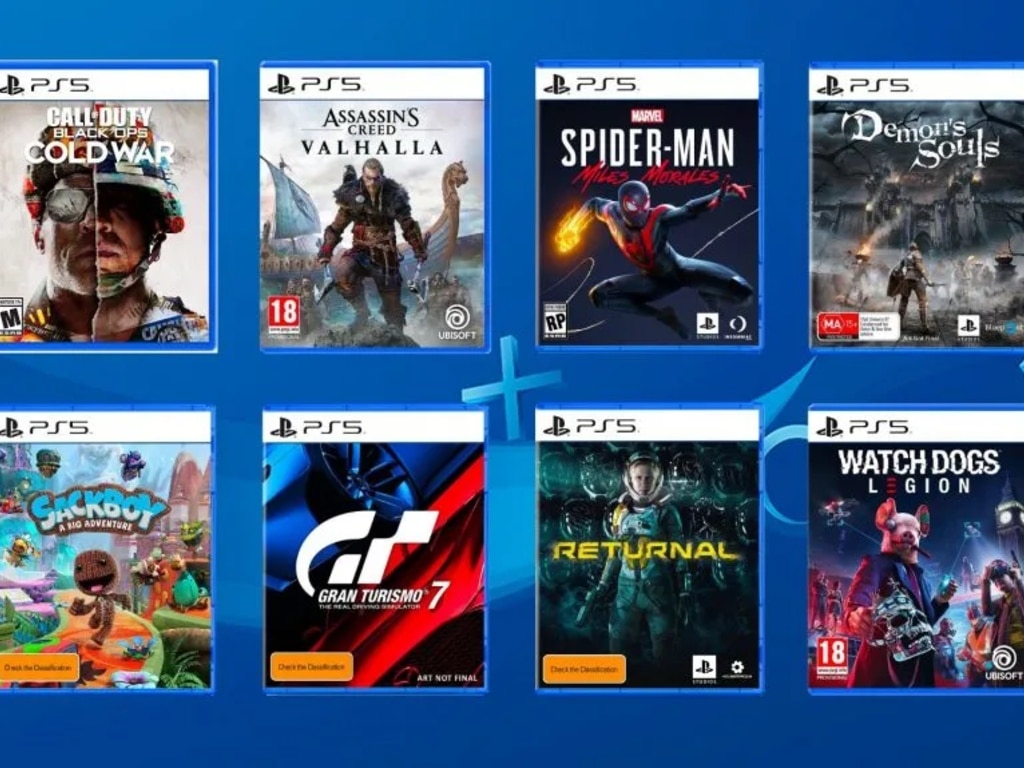678
PS5でのフォルダの作成は、ゲーム機本体のゲーム一覧のオプションから可能です。
PS5でフォルダーを作成する
フォルダの作成はもちろん、ゲームリストの作成も、当初はPS5では不可能でした。2022年9月のアップデートで初めて変更されました。
-
- 「あなたのコレクション」の下にある「ゲームリストの作成」という項目が、インストールされているゲームの横にあります。
- 起動したら、必要なゲームを選択し、フォルダに名前を付けて作成を確認します