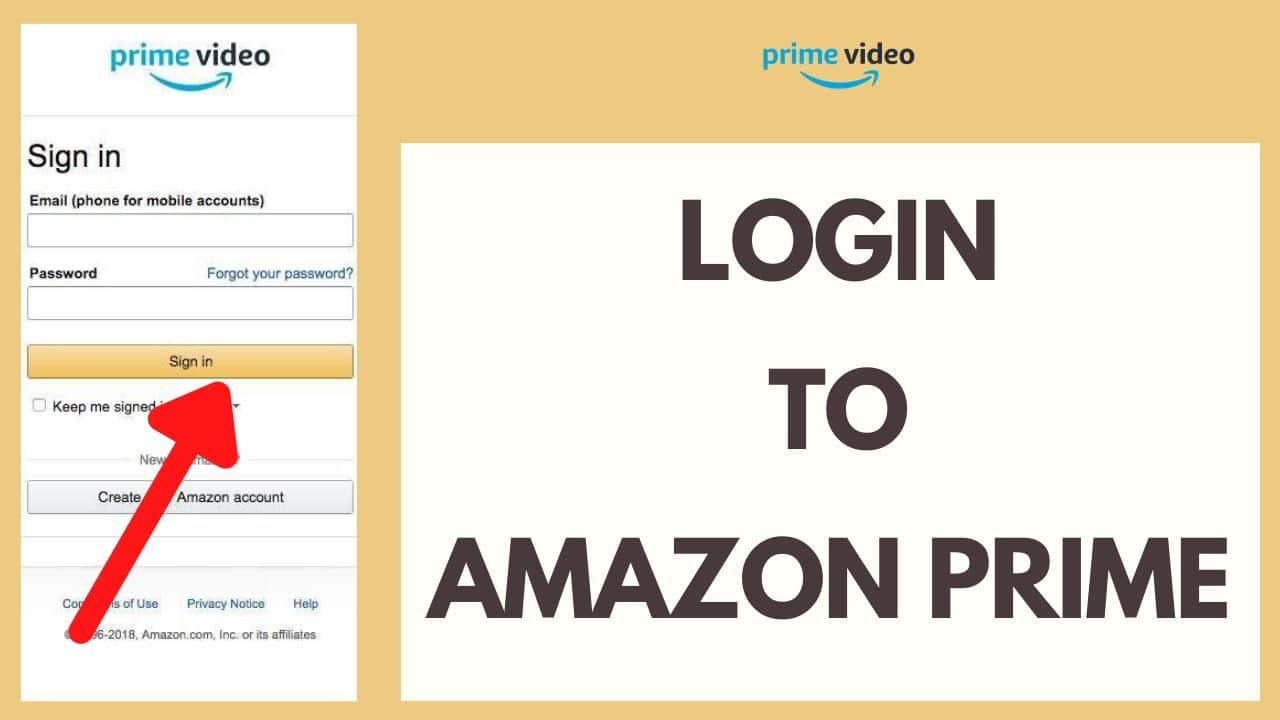863
Amazonプライム・ビデオへの登録は、わずかなステップで完了します。この実践編では、PCとスマートフォンで行う方法をお伝えします。
Amazonプライム・ビデオに登録する – PCで
Amazonプライム・ビデオのコンテンツもパソコンで視聴したい場合は、次のように操作してください。
- Amazonプライム・ビデオのサイトを開き、サインインボタンをクリックします。
- Amazonプライムに加入する際に使用したAmazonアカウントのメールアドレスを入力してください。
- パスワードを入力すると、Amazonプライム・ビデオのホームページに移動します。
- ここで、すべてのコンテンツが通常通り楽しめるようになりました。
- まだAmazonプライム・ビデオを持っていない方は、ホームページの「今すぐ使って30日間無料」をクリックすると、1ヶ月間無料でサービスを体験することもできます。
Amazonプライム・ビデオに登録する – スマートフォンで
スマートフォンでもAmazonプライム・ビデオを利用できます。
- Amazonプライム・ビデオ」アプリをダウンロードする。Apple端末にも対応しています。
- 開くとすぐにログイン画面が表示されます。ここで、Amazonアカウントに登録されているメールアドレスとパスワードを入力します
- 続いて「サインイン」をクリックすると、Amazonプライムビデオのホームページに移動します。