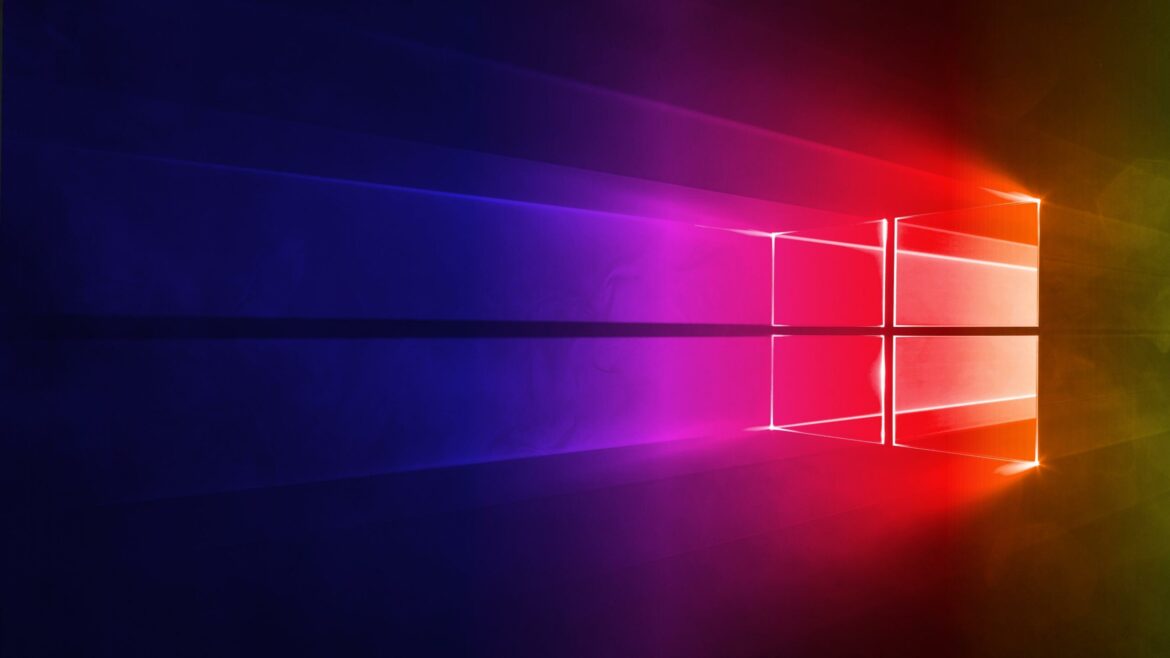1,5K
Se scoprite il processo PnkBstrA.exe nel task manager, probabilmente vi state chiedendo di cosa si tratta. Vi spiegheremo da dove viene il file.
Windows process PnkBstrA.exe – What it is all about
PnkBstrA sta per “PunkBuster Service Component A”. Il file ha un’estensione .exe.
- Questo non è un file del sistema operativo Windows. Piuttosto, è uno strumento anti-cheat PunkBuster sviluppato dalla società americana Even Balance.
- Tu scarichi il file sul tuo computer quando installi certi giochi, come Medal of Honor Airborne.
- In linea di principio, il file non è pericoloso. Dovrebbe trovarsi nella cartella C:_windows_system32. Il file ha una dimensione di 66.888 byte o 66.872 byte.
- Se disinstalli il programma corrispondente, spariscono anche il file e il processo associato.
- Tuttavia, il malware può anche nascondersi dietro il nome del file. Dovreste essere scettici in ogni caso se il file si trova sotto C: \Programmi e ha una dimensione diversa da quelle menzionate.
- Vale sicuramente la pena di scansionare regolarmente il computer alla ricerca di malware. Se non siete sicuri, è meglio rimuovere il file. Non hai bisogno del file per il funzionamento di Windows.