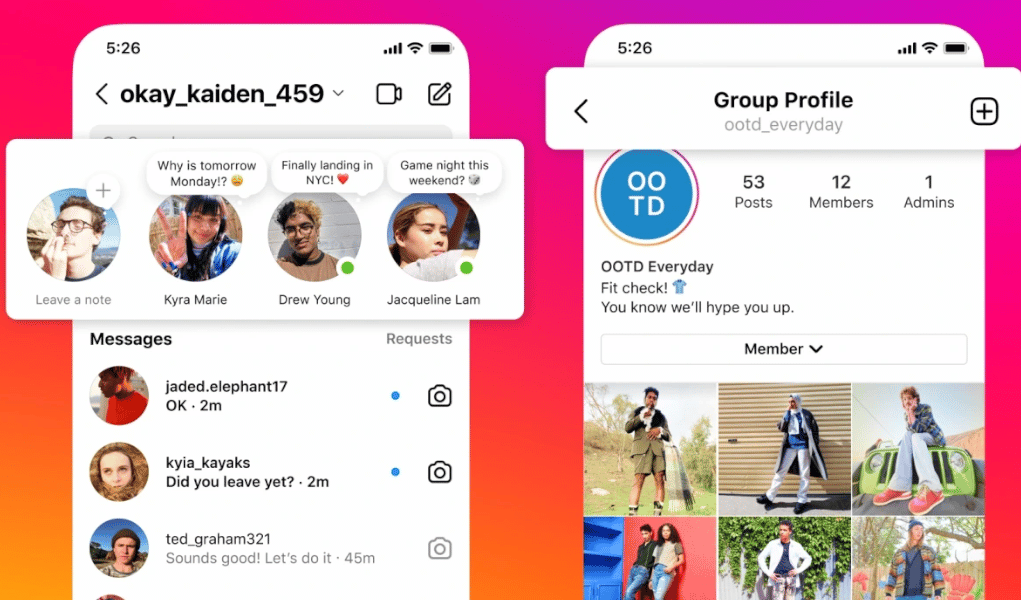549
I social network propongono sempre nuove funzionalità, tra cui Instagram con la funzione Note. L’obiettivo è quello di rendere più facile il contatto con gli altri utenti
Instagram Notes – una sorta di funzione di status
Instagram Notes sono brevi messaggi sul social network. Annunciata alla fine del 2022, la funzione è stata introdotta per la prima volta in Asia, Nord America e America Latina. Nel frattempo, la funzione è disponibile anche in Europa, ma non tutti gli utenti possono ancora accedervi (a partire da febbraio 2023).
- Le note sono limitate a una lunghezza di 60 caratteri. Sono consentiti solo testo ed emoji. Questo rende le note simili allo stato di WhatsApp.
- Per lasciare una nota, cliccate sul più accanto alla vostra immagine del profilo nell’angolo in alto a sinistra della pagina dei messaggi diretti.
- È possibile scegliere chi può vedere la nota, ad esempio tutti i follower o solo gli amici più stretti.
- La nota apparirà nella casella di posta dei destinatari per 24 ore dopo la sua creazione.
- Se si desidera rispondere a una nota, è necessario fare clic su di essa. Il creatore della nota riceverà le risposte come messaggio diretto.