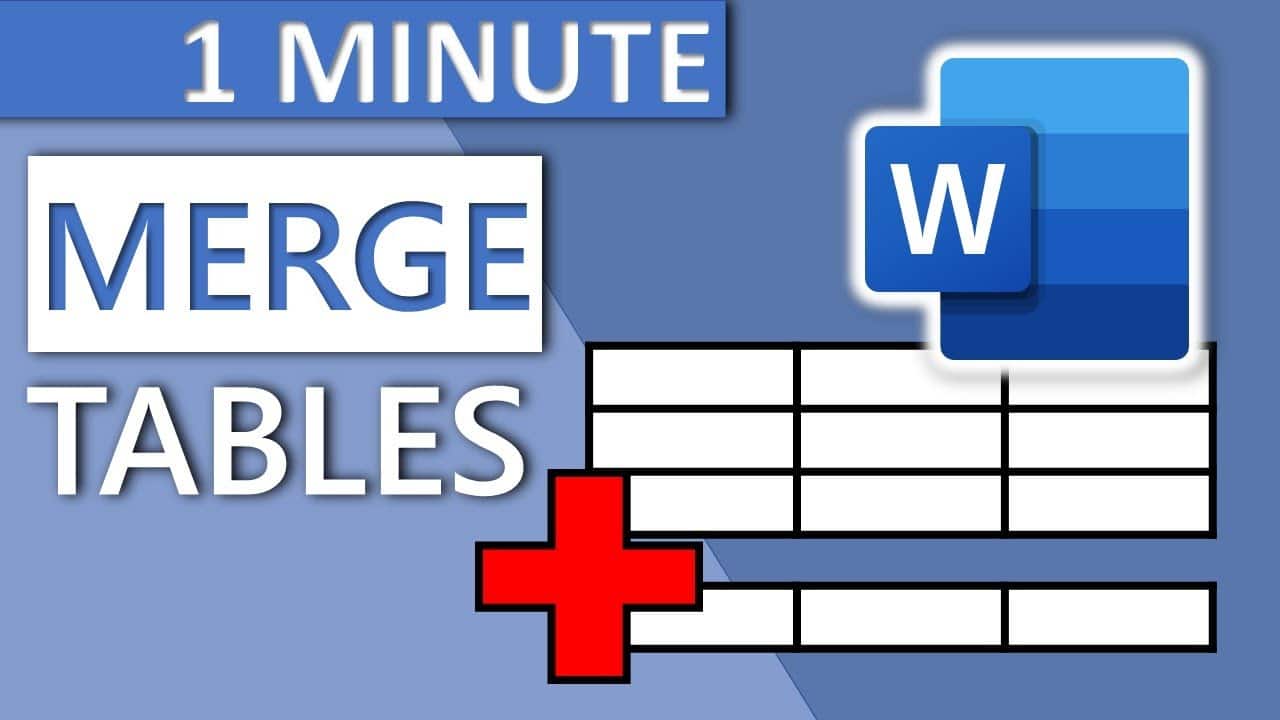247
È possibile unire due tabelle separate in Word. In alcune versioni, è sufficiente fare clic su “Unisci tabella” nel menu
Unisci due tabelle in Word
Se avete creato un documento Word con diverse tabelle, potete unirle in modo molto semplice.
- Spostare il cursore del mouse sulla tabella che in seguito dovrà trovarsi nella posizione inferiore.
- A questo punto, a sinistra, sopra la tabella selezionata, appare il simbolo di una piccola freccia. Fare clic su di esso tenendo premuto il tasto sinistro del mouse.
- Intorno alla tabella appare una cornice tratteggiata che può essere spostata e posizionata a piacere. Per unire le due tabelle, trascinate la cornice esattamente alla fine della tabella superiore.
- Ora rilasciate il pulsante sinistro del mouse e le due tabelle si uniranno.