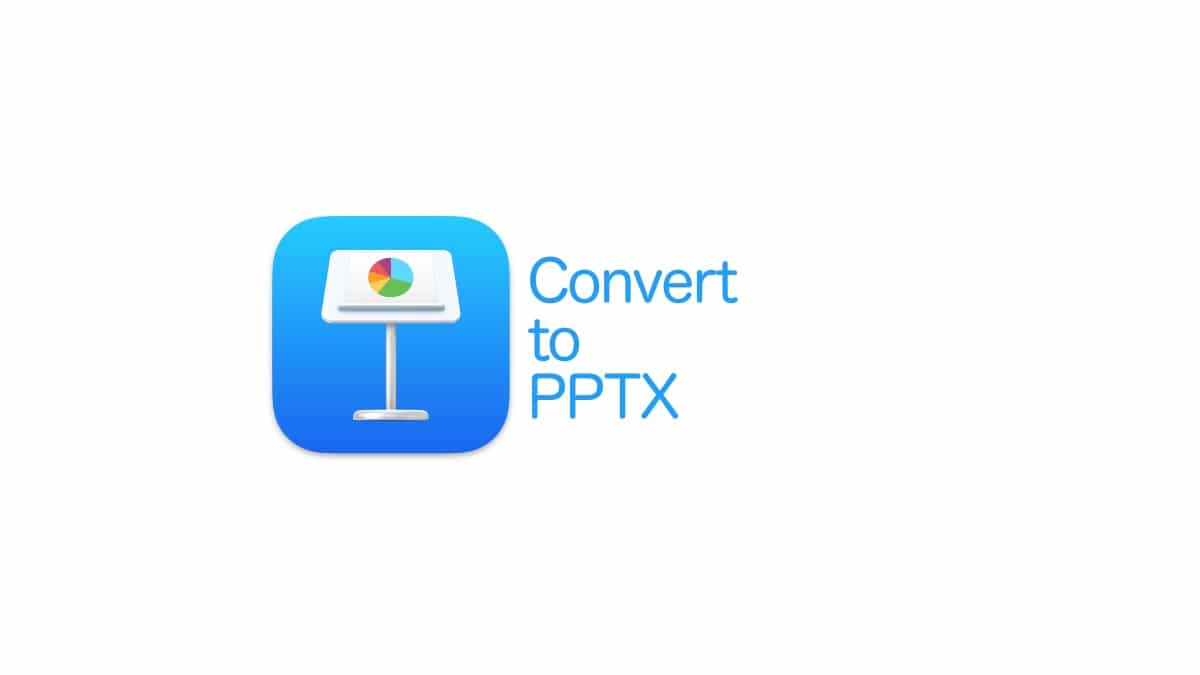1,1K
Se hai fatto una presentazione in Keynote sul tuo Mac, non è un problema convertirla in PowerPoint. Impara come fare qui.
Come convertire Keynote in PowerPoint sul tuo Mact
La funzione di cui hai bisogno è già preinstallata sul tuo Mac.
- Una volta che siete soddisfatti della vostra presentazione, cliccate su “File” nella barra dei menu in alto sullo schermo.
- Poi clicca su “Esporta” e seleziona “PowerPoint”.
- Sul pulsante successivo PowerPoint è già selezionato e devi solo cliccare su “Next”.
- Salva la presentazione come al solito, fatto.