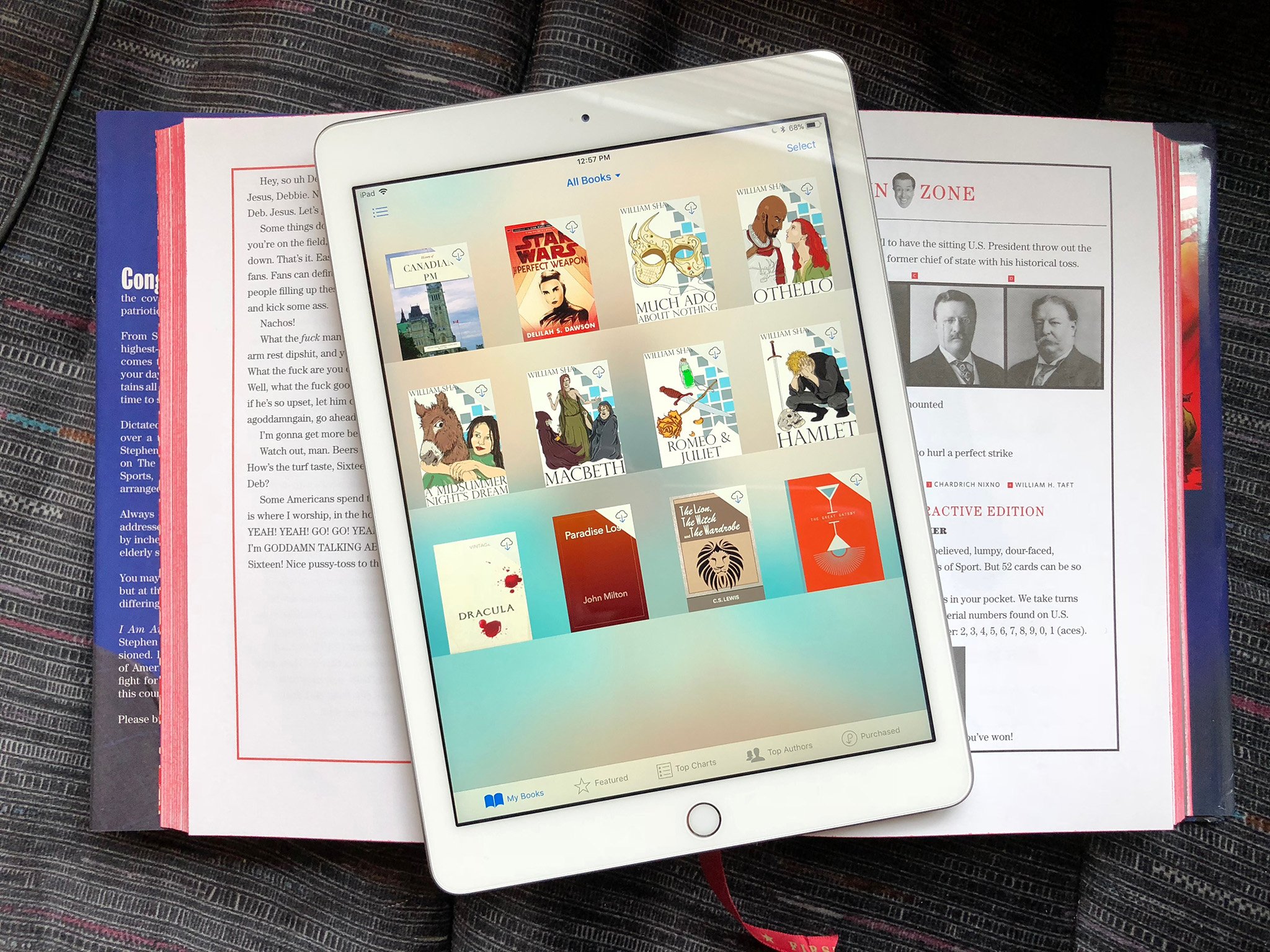335
È possibile leggere libri epub su iPad senza problemi. L’app “Apple Books” è in grado di aprire il formato in modo da poter leggere i libri senza problemi.
Leggere libri epub su iPad: Come funziona
Potete leggere facilmente i libri in formato Epub sul vostro iPad nel modo seguente:
- Scaricate l’applicazione “Apple Books” dall’Apple Store. Tuttavia, di solito l’app è già installata sull’iPad.
- Aprire il file epub e andare sul pulsante di condivisione. Selezionate “Apple Books”. Il libro si aprirà nell’app e potrete leggerlo.
- Oltre al formato Epub, è possibile leggere i libri in formato PDF e iBooks.