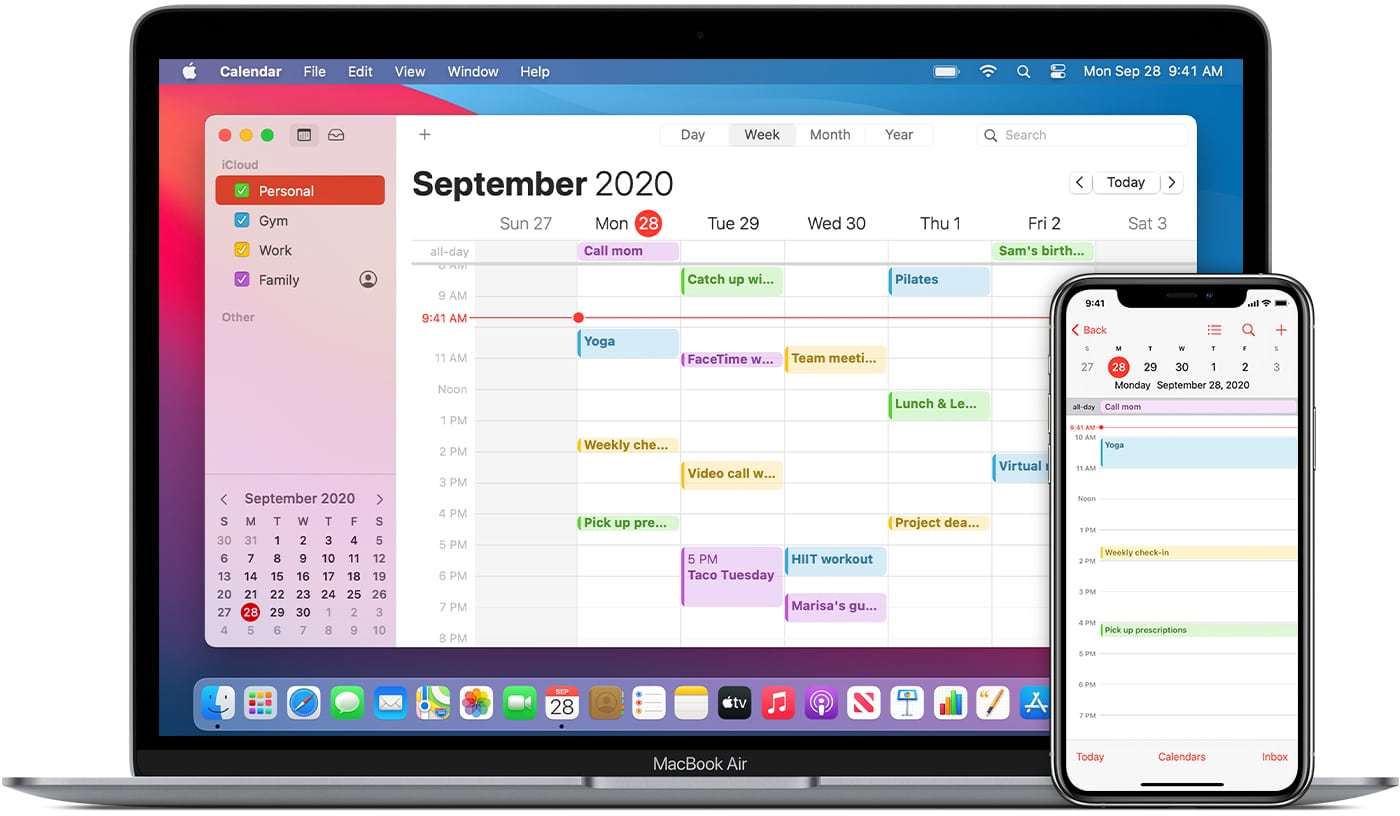1,1K
Se vuoi importare un calendario o un file da un altro calendario in iCloud, in realtà non c’è molto da fare. Vi spiegheremo come funziona.
iCloud: Importazione calendario non necessaria
Se usi iCloud, non hai bisogno di importare esplicitamente un calendario.
– Se hai condiviso i tuoi calendari con iCloud, le voci si sincronizzano automaticamente
– Come già detto, il prerequisito per questo è il rilascio del calendario per iCloud. Sul tuo dispositivo iOS, troverai l’opzione nelle impostazioni. Tocca il tuo nome e poi su “iCloud”.
– Attivare il cursore dietro “Calendario”.
– Ora accedi a iCloud con il tuo ID Apple, vedrai tutti i calendari dei tuoi iDivices.
– Le modifiche vengono sincronizzate automaticamente in modo che il calendario in iCloud sia sempre aggiornato.