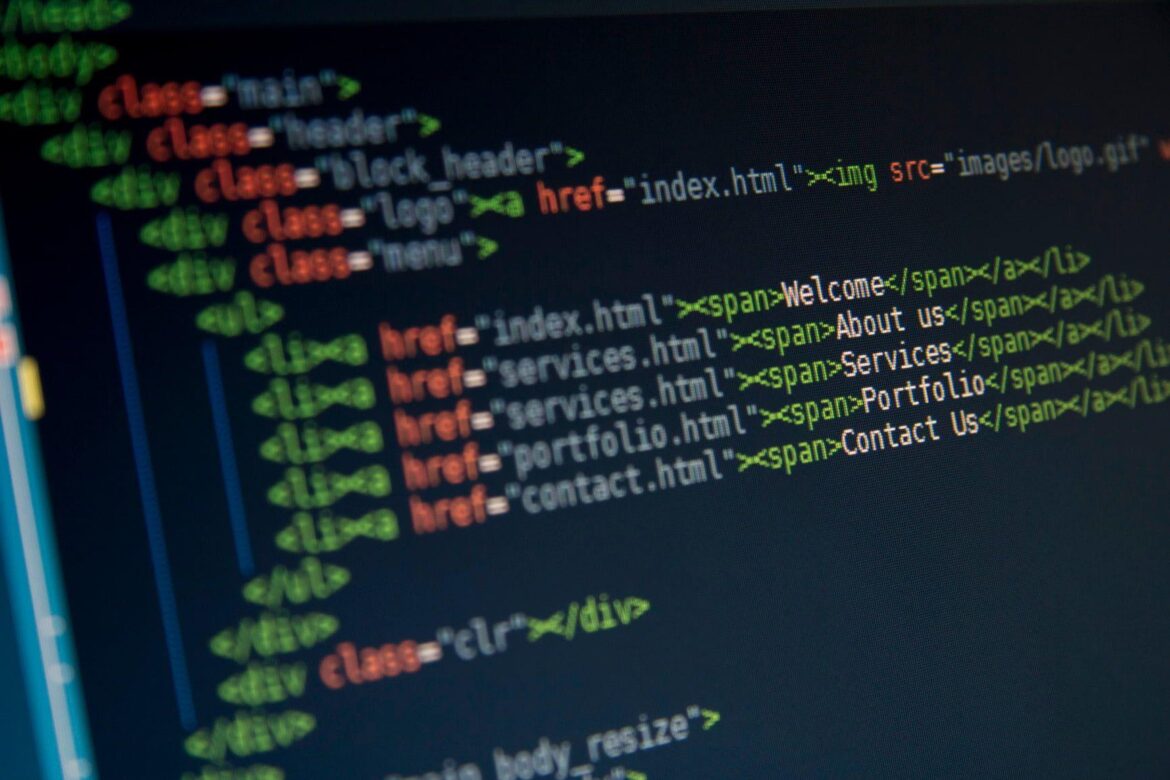809
È possibile sottolineare il testo HTML. Tuttavia, si noti che il testo sottolineato sui siti web appare come un link, il che è irritante per i lettori.
Sottolineare il testo con l’HTML: Questo è il comando
Per sottolineare testi e aree di testo usando il codice HTML, usate un tag specifico.
- Questo è il tag
- Se nel codice HTML scrivete “Hello Chip“, l’area di testo “Hello Chip” sarà sottolineata.
- Altri metodi di evidenziazione possibili sono il grassetto () o il corsivo ().
Underscores nel web design: perché ha meno senso
I punti in grassetto in HTML e CSS sono tradizionalmente utilizzati per i collegamenti ipertestuali. In questo modo è facile riconoscere i link nel testo dei siti web. Di conseguenza, gli utenti si irritano se una parola sottolineata non contiene alcun link. Sottolineare sezioni di testo più lunghe può inoltre compromettere la leggibilità.
- È meglio usare il grassetto () o il corsivo () per sottolineare passaggi di testo particolarmente importanti.
- Utilizzare colori, dimensioni dei caratteri o spaziature aggiuntive per mettere a fuoco informazioni importanti.
- Se il testo è già formattato con l’evidenziazione, evitate se possibile ulteriori sottolineature per evitare una formattazione eccessiva.
- Nella maggior parte dei casi, anche i titoli non dovrebbero essere sottolineati, poiché sono già enfatizzati dalla loro dimensione e posizione.