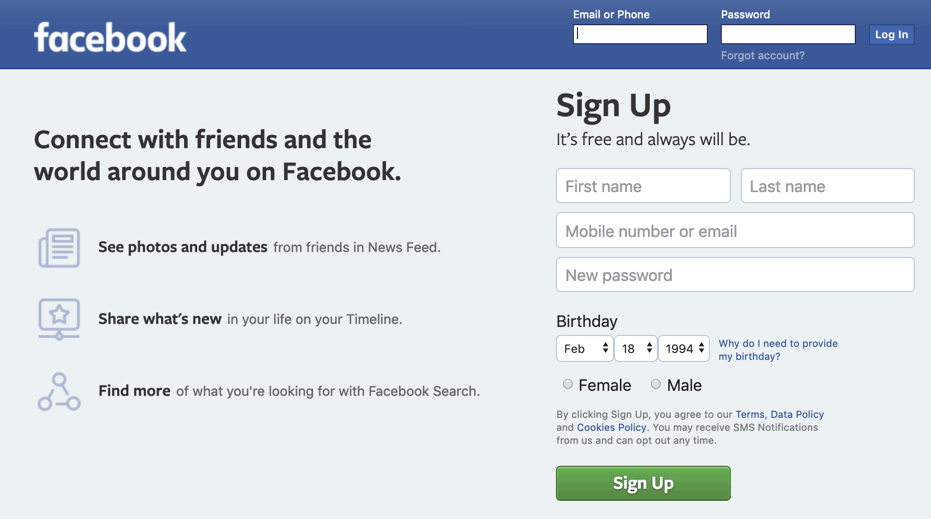Puoi creare un account Facebook in pochi passi. Vi mostreremo come in questo consiglio pratico.
Come creare un account Facebook
– Facebook è una delle più grandi reti sociali del mondo. Vi mostriamo come creare il vostro account Facebook nelle seguenti istruzioni.
– Vai alla home page di Facebook
– Nella sezione “Registrati”, inserisci il tuo nome e cognome e il tuo indirizzo email o il tuo numero di cellulare e ripeti ancora questa voce.
– Imposta una password e inserisci la tua data di nascita e il tuo sesso. Poi clicca su “Registrati”.
– Ora puoi permettere o negare le notifiche sul desktop, come preferisci.
– Nel prossimo passo, puoi aggiungere altri amici. Tuttavia, puoi saltare questo passo cliccando su “Next”. Gli amici possono anche essere aggiunti in seguito.
– Poi segui le istruzioni di Facebook e usa i suggerimenti per completare il tuo profilo.
– Ricordati anche di attivare il tuo account andando nella tua casella di posta elettronica e cliccando sul link di attivazione o richiamando il codice sul tuo cellulare e inserendolo in Facebook.
– Puoi creare un secondo account Facebook indipendentemente dal tuo primo, ma avrai bisogno di un altro indirizzo email. Solo un profilo può essere registrato con ogni indirizzo email.
https://www.youtube.com/watch?v=1zhw58ZVvmE