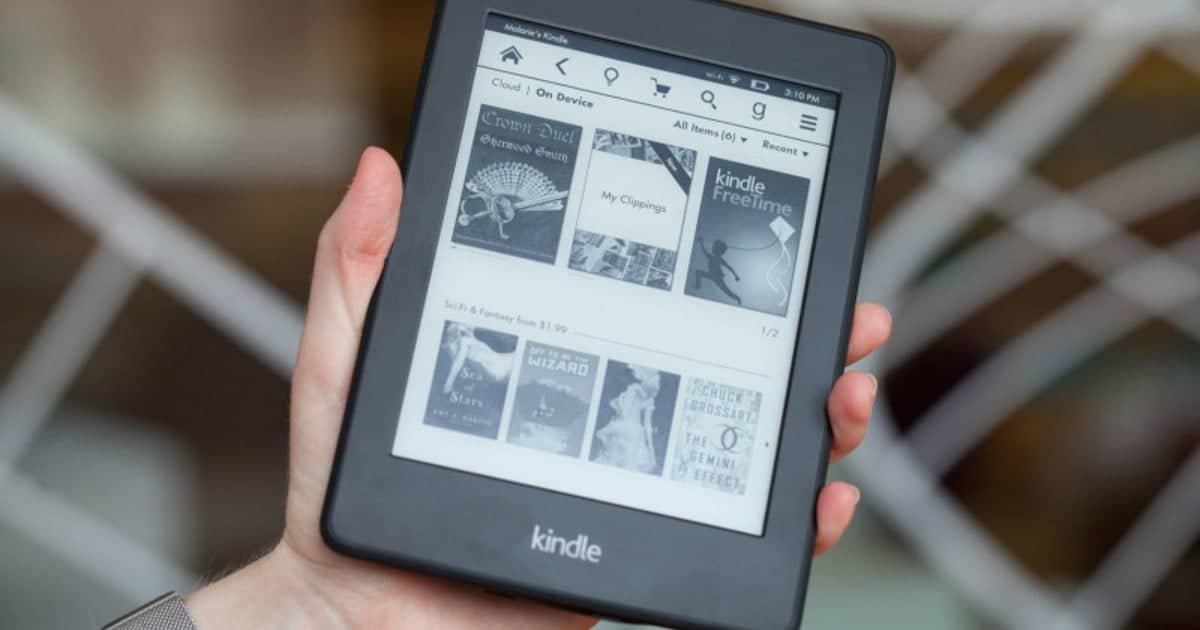938
I libri in formato EPUB possono essere letti sul Kindle solo in modo indiretto. I lettori di e-book di Amazon supportano solo libri in formato MOBI. Il programma gratuito Calibre è un rimedio a questo problema.
Leggere libri EPUB su Kindle con Calibre
Il software gratuito “Calibre” converte gli e-book in un formato adatto a Kindle e li trasferisce direttamente al lettore di e-book. Il programma è disponibile per Windows e Mac. Si noti che la procedura funziona solo per gli e-book senza DRM, cioè senza protezione della copia.
- Collega il tuo Kindle al computer via USB.
- Installare “Calibre” e aprire il programma. Il software riconoscerà automaticamente il Kindle collegato.
- Trascinare e rilasciare l’e-book desiderato nella finestra di Calibre o utilizzare il pulsante “Aggiungi libri” e selezionare la directory appropriata.
- Segnate il libro da convertire e trasferire e fate clic su “Invia a dispositivo” nel menu in alto. Il libro verrà quindi trasferito nella memoria principale del Kindle.
- Disconnettere il Kindle dal PC dopo il trasferimento. Il nuovo libro dovrebbe essere già visibile. In caso contrario, riavviare il Kindle.