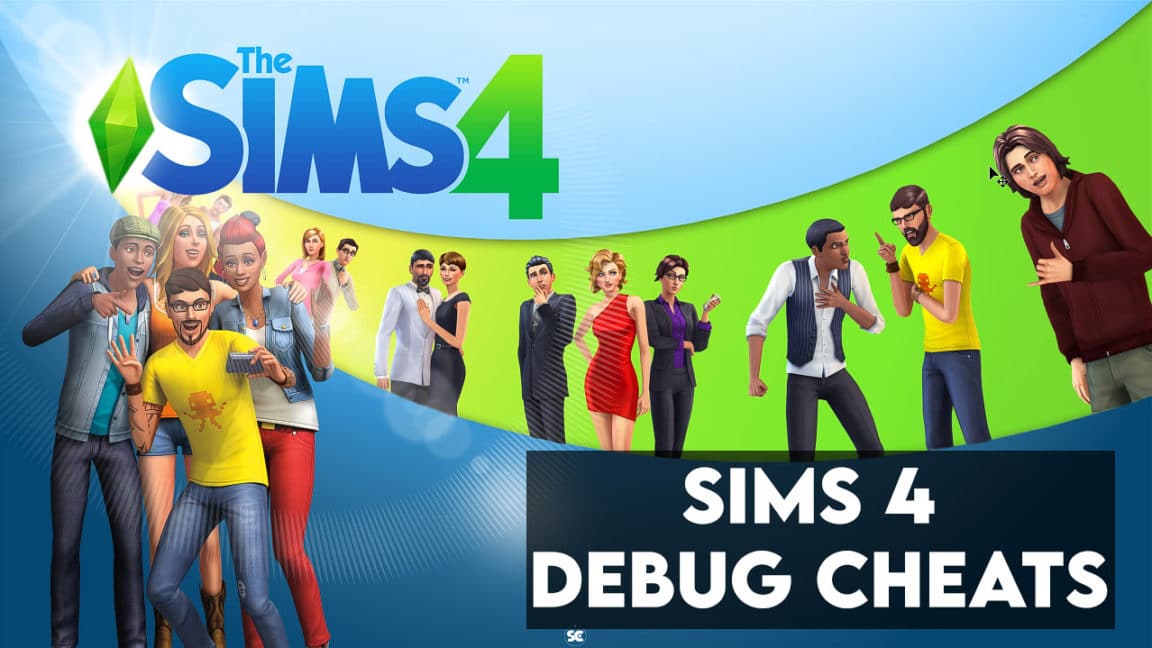1,3K
Con il debug cheat in Sims 4, hai una nuova categoria con oltre 1.000 oggetti da scegliere in modalità acquisto. Questi sono tutti gli oggetti come recinzioni, statue, cartelli e altro che troverete nei mondi di Sims 4.
Come sbloccare il menu di debug in Sims 4
Puoi trovare gli oggetti di debug in modalità acquisto dopo aver inserito un cheat.
- In The Sims 4 control, premi + Shift + C per aprire la console dei cheat. Su PS4 o Xbox, premi R1 + R2 + L1 + L2 rispettivamente LB + LT + RB + RT.Vedrai una casella di testo stretta nella parte superiore dello schermo.
- Entrare qui e poi premere il tasto Invio: testingcheats true
- Ora usa il trucco: bb.showhiddenobjects
- Aprire ora la modalità di acquisto e inserire DEBUG nella casella di ricerca.
- Per vedere ancora più elementi nel menu di debug, usa i trucchi aggiuntivi bb.showliveeditobjects e bb.ignoregameplayunlocksentitlement. Il primo sblocca gli oggetti che i Sims usano durante certe animazioni, il secondo sblocca le ricompense delle carriere e altri Achievements.