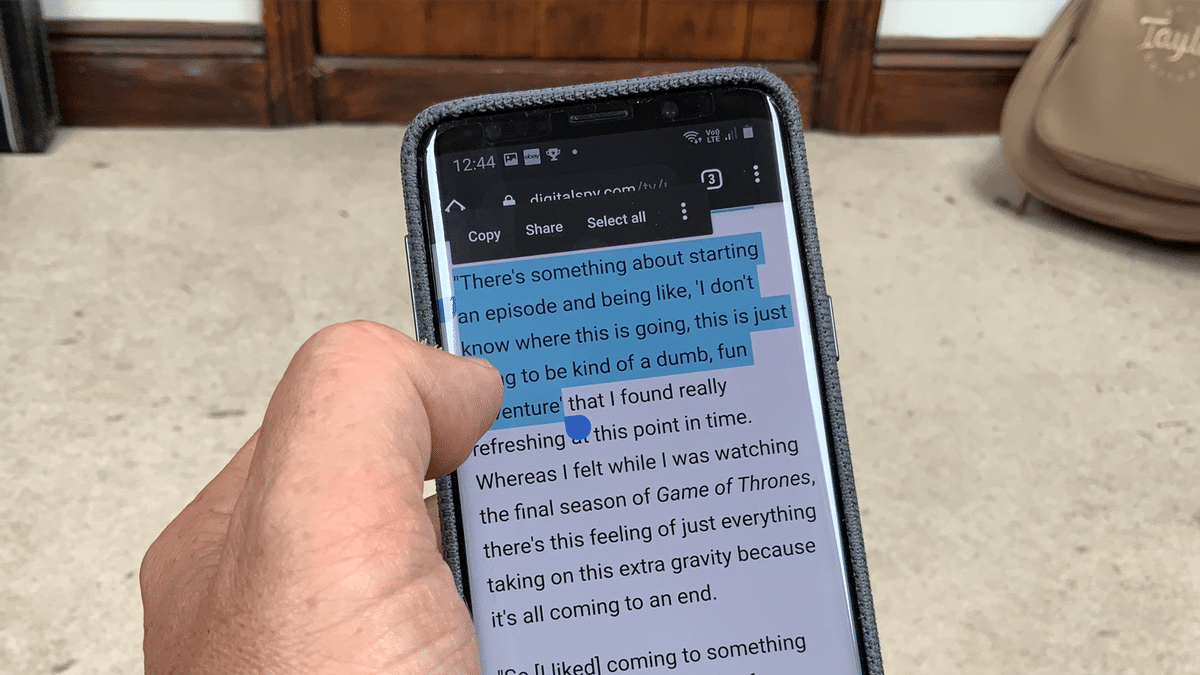Copiare un testo e incollarlo altrove è possibile anche su uno smartphone Android e, soprattutto, molto facile. Per esempio, è possibile inviare una sezione di testo di un SMS a diverse persone attraverso un social network. Puoi leggere come funziona in questo pratico suggerimento.
Smartphone Android – Come copiare un testo
Apri l’applicazione dove vuoi copiare un testo.
– In primo luogo, in modo simile a un doppio clic, tocca due volte una delle parole che vuoi marcare fino a che non è evidenziata in blu.
– I cursori verde blu ora appaiono all’inizio e alla fine della parola. Trascinando il primo a sinistra all’inizio del passaggio di testo da copiare e posizionando il secondo cursore alla fine del testo da copiare, le parole racchiuse in esso vengono marcate e quindi rese pronte per la copia.
– Le parole racchiuse nel passaggio di testo da copiare vengono marcate e quindi rese pronte per la copia.
– Il processo di copiatura continua toccando i tre punti dietro “Select all” e selezionando qui “Copy”.