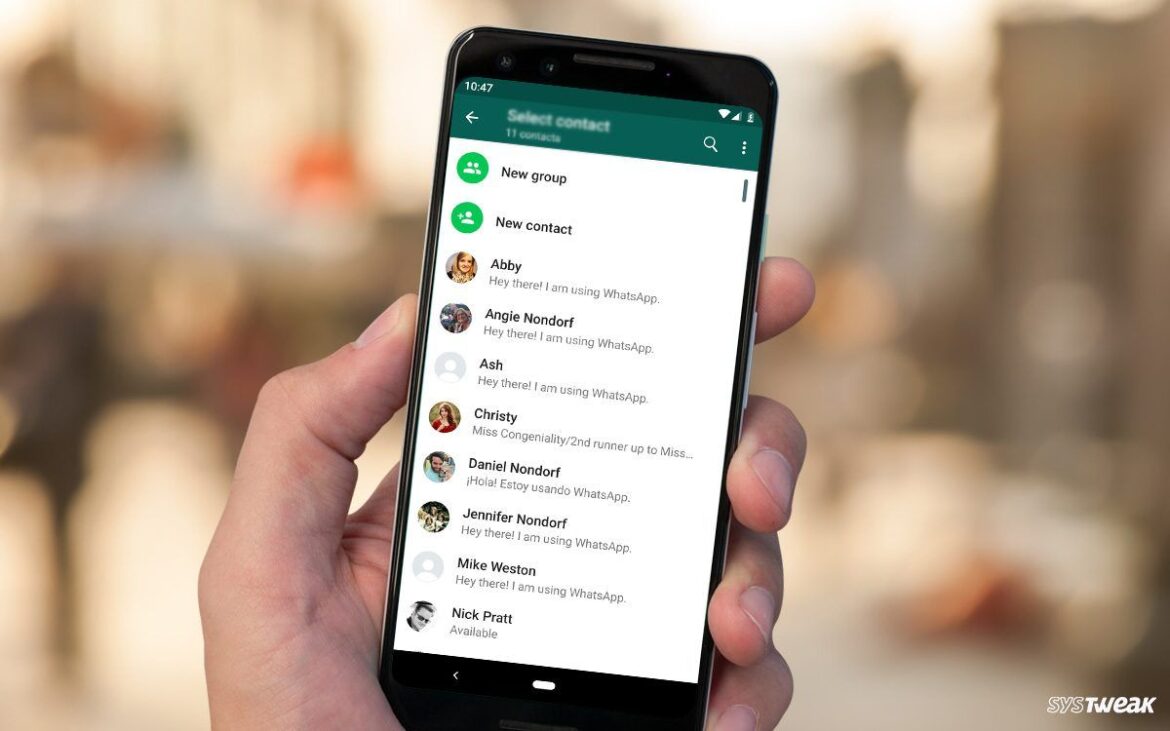1.8K
With a few tricks, you can find all your contacts in WhatsApp – even those who are not currently using the messenger. We’ll tell you exactly how this works in this practical tip.
Find other WhatsApp contacts
WhatsApp automatically scans your phone book for your contacts. As soon as one of your friends has linked their mobile phone number to Messenger, it will also appear in WhatsApp. You can then send your contact a message by tapping the square message icon in the top right of WhatsApp’s main menu.
- If you want to add a new friend in WhatsApp, you need their mobile phone number. You then use this to create a new contact on your smartphone, whereby the procedures for Android and iPhone differ slightly.
- Follow this by opening WhatsApp and tapping on “Chats” in the bottom menu bar.
- Tap on the square with a stylised pen in the top right corner to write a new message.
- Your new contact will now appear in your WhatsApp contact list. By the way, you can also add a new contact here by tapping on the corresponding field.
- Use the search field to search specifically for the desired contact if the list is very long.
- Tip: If WhatsApp does not show new contacts, check the number again and download the latest version of the messenger.
Add any contacts to WhatsApp
If your registered contact does not yet have WhatsApp, their number will not appear in the messenger. However, you can invite them to use the free app.
- To do this, open WhatsApp and tap on the cogwheel symbol at the bottom right to open the settings.
- Scroll to the bottom and select “Tell friends”.
- The easiest way to do this is to tap on “Share invitation link” and send it to the number you want.
- Your contact will then receive a message with a link to WhatsApp. They can then download and install WhatsApp. Afterwards, they will also appear in your contact list.