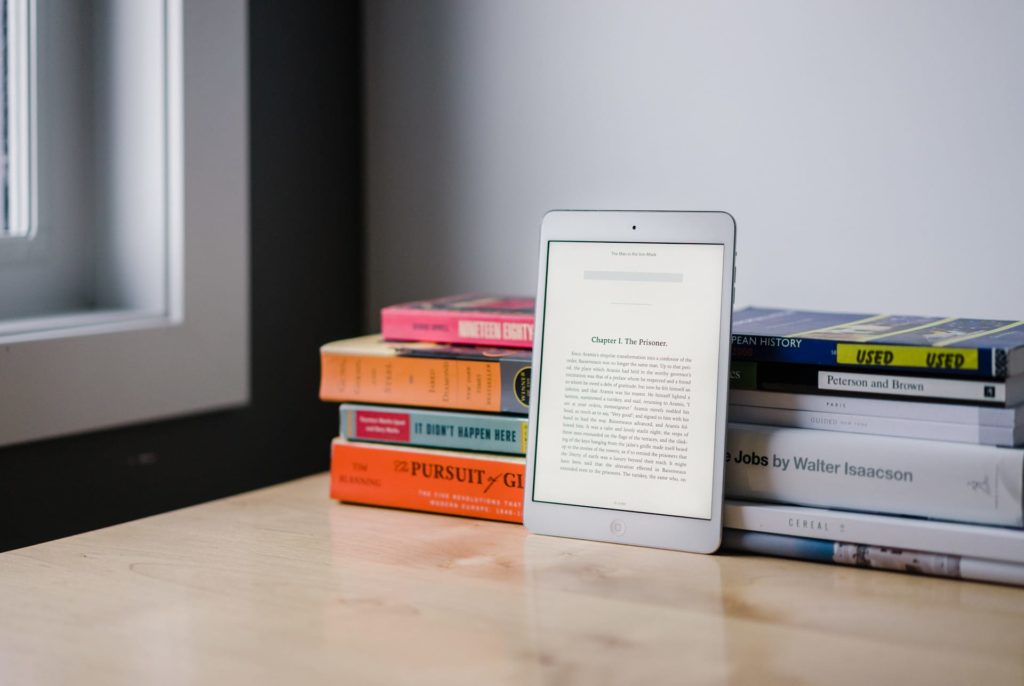172
The iPad is also great as an e-book reader with special apps. We present three corresponding apps for iOS.
eBook Reader 1: Amazon’s Kindle app on the iPad
You don’t necessarily need a Kindle to use Amazon’s eBook store. You can simply download the eBook reader app of the same name onto your iPad. You then just need to register with your Amazon account and you can access all your purchases in the Kindle store.
- “Kindle” impresses with sophisticated usability and well-thought-out features such as the integrated Duden dictionary: simply mark an unknown word and view the definition.
- In addition, “Kindle” has another practical function on board: for each device that you use with your Amazon account, the online shop assigns a separate e-mail address – the same applies to the iPad. You can send documents, such as lecture slides, to this address. These are then automatically downloaded to your iPad.
eBook Reader 2: Apple’s own eBook reader “iBooks”
“iBooks” displays your eBook collection as a bookshelf and is visually the most appealing reader.
- You can also use it to store and read PDF files, just like the Kindle. You can buy books for this eBook reader from the iTunes store.
- The main disadvantage compared to the Kindle app is that iBooks can only be used on Apple devices.
eBook Reader 3: The lesser-known “Stanza” reader
The free “Stanza” app is a well-equipped eBook reader for the iPad:
- It can play both EPUB and PDF and offers solid personalization features.
- However, the selection of books in the store is not nearly as large as that of Amazon or Apple.