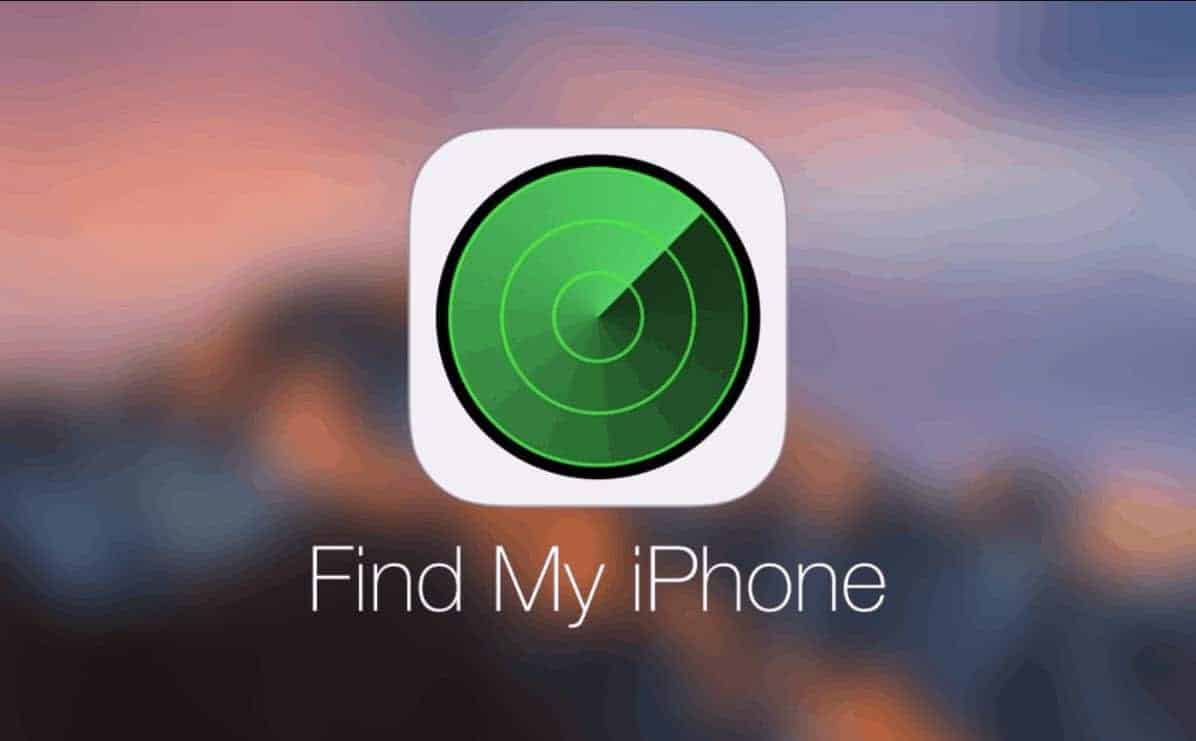1.4K
Locating a lost iPhone is not difficult as long as it is switched on. We show you how to find your switched-off mobile phone again.
Locating a switched-off iPhone: Is it possible?
Misfortune seldom comes alone. It can happen that you lose your iPhone and the battery is also almost empty. As soon as the mobile phone goes out, normal tracking no longer works. No need to panic: There is a solution for this problem too.
- First things first: In order for you to be able to find your iPhone at all, the “Find my iPhone” function must be activated on the device. Since iOS 8, the function has been activated by default. You can switch on the option yourself under “Settings -☻ iCloud -☻ Search for my iPhone” via the slider.
- Under this slider you will find the item “Send last location”. If you switch on the option, your iPhone will send its last location as soon as the battery charge reaches the critical range.
- Alternatively, you can also search for your iPhone via Apple’s iCloud website. Again, you will need your Apple ID and password to search.
- You can now locate this last location via any iOS. To do this, use the app “Where is?”.(formerly “Find my iPhone”) You will need your Apple ID and password.
- You can’t find out the current location of an iPhone that has been switched off, but you can at least find out the last location before it was switched off. That’s at least a clue to where you lost your phone.