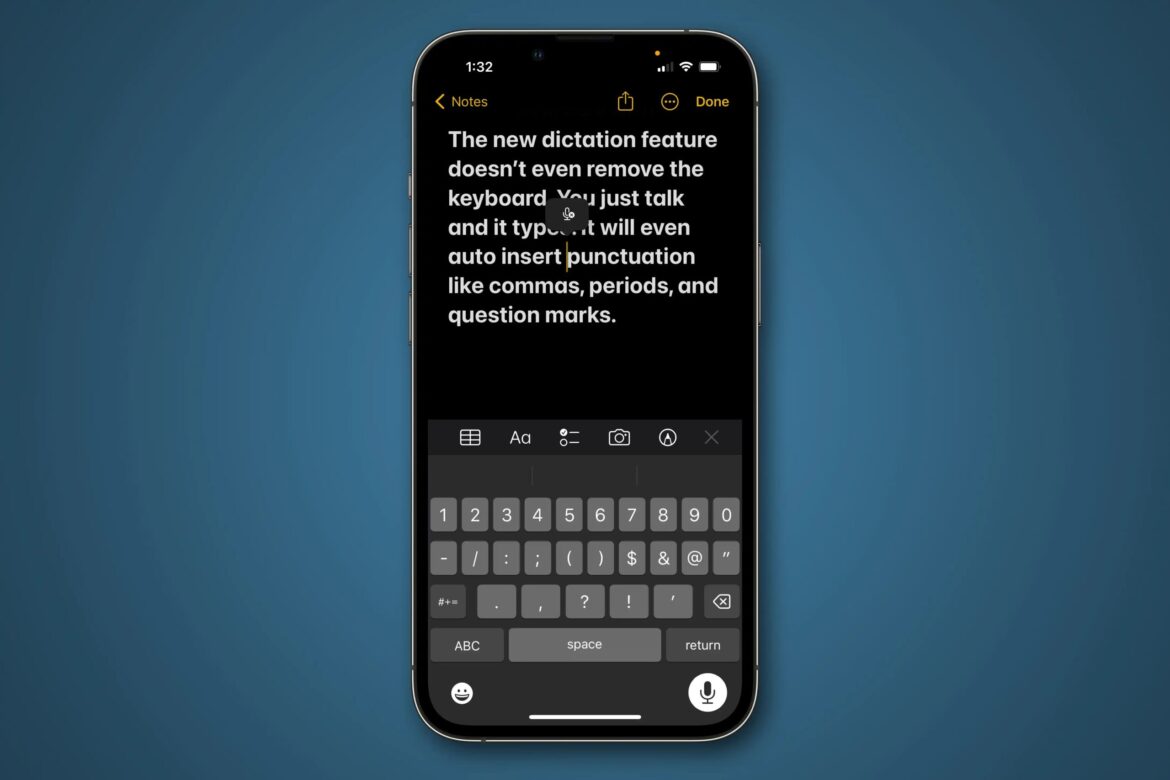899
The dictation function on the iPhone allows the spoken word to be converted into written text in real time
Use the dictation function on the iPhone: How it works
The dictation function on your iPhone can save you a lot of time: It converts the spoken word into text in real time. Annoying typing is now a thing of the past.
- In order to use the dictation function, you must first activate it. To do this, you must click on “Keyboard” in the Settings area of your iPhone. There you now have the option of moving the slider in the direction of “Activate dictation function”
- If you have made these settings, you can now use the dictation function. To do this, tap the symbol on the keyboard where you can see a small microphone. You can now start speaking the message or text
- Within seconds, the text will appear written on the display. When you have finished your dictation, click on the microphone symbol again.
- You can also take punctuation into account when recording the text. Whether it’s a colon, comma or exclamation mark: say the respective punctuation mark out loud.
- If you want to start a new line, you can also speak the command “New line” – the command “New paragraph” works in the same way.
- Smileys can also be spoken directly in this way: Depending on your needs, you can use different commands such as “Winking smiley”, “Smiley” or “Sad smiley”.